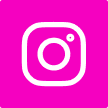Find Out How YouTube Works: Insider Tips for 2024
Last time you checked your YouTube channel?
Which means that your ideas come from yourself or people close to you, am I right?
Okay, so maybe you’re a bigger name and some people are still not following you, but let’s not be crazy and call this a success.
So, what makes a YouTube video popular?
The wide range of material on YouTube, from the educational depths of documentaries to the creative heights of independent filmmaking, makes it a goldmine for both creators and businesses.
YouTube is a place where artists can show off their passion, turning hobbies into jobs and ideas into viral hits.
It’s a dynamic marketing tool for businesses that lets them connect directly with customers and come up with new ways to brand themselves.
YouTube channels are a great example of how the digital age has opened up media to everyone, given different views a chance to be heard, and connected people in ways that were previously unimaginable.
You can read this piece to learn everything you need to know to make your YouTube channel good.
Let’s begin with the simple but important things.
Part 1: How to Begin a YouTube Channel
Making a YouTube page is the first thing you need to do to start telling digital stories, whether you want to teach others, show off your creativity, or grow your online business.
This complete guide will help you get started. It covers everything from starting your first channel to managing multiple channels, even private ones, and even making a channel on the go with your phone.
How to Make Your Own YouTube Channel
How to Make a New YouTube Channel:
- Sign in to YouTube: Use your Google account to sign in to YouTube. You’ll need to make a Google account if you don’t already have one.
- Access Your YouTube Settings: Click on the profile picture in the upper right spot and then choose “Create a channel” or “Your channel.” This will take you to your YouTube settings.
- Make Your Channel: You’ll be asked to make a new channel. Pick “Get Started” and choose whether you want to make a channel for yourself or for a business or something else. If you have a personal channel, the name of your channel will be the name of your Google account. You can make your own channel name for a business or any other name.
- Customise Your Channel: Put in a personal picture, a description of your channel, and links to your websites or social media accounts. This step is very important for giving your channel a tone and style.
- Verify Your Account: To get to more YouTube features, like being able to post longer videos or live stream, you need to verify your account by following YouTube’s instructions, which may include giving them your phone number.
How to Make a Second Channel or More Than One:
- Sign in to YouTube with your Google Account: Make sure you’re in the account that manages your other channels.
- To get to Your Channel List: click on your profile picture, then settings. Under “Your Channel,” choose “See all my channels or create a new channel.”
- Make a New Channel: To make a new channel in your Google account, click “Create a new channel” and follow the on-screen directions. You can use the same Google account to handle multiple channels, which helps you keep your content organised and relevant to each audience.
How to Make a Private YouTube Channel:
- Change the Privacy Settings: To control who sees your content, set the privacy to “Private” or “Unlisted” when you upload a new film. Videos that are “unlisted” won’t show up in search results or on your channel, but anyone with the link can watch them. Videos that are “private” can only be seen by people you ask.
- Manage the Default Settings for Your Channel: In your YouTube settings, you can set the privacy levels for new posts by default. This way, all of your content will be private until you decide to make it public.
How to Use Your Phone to Make a YouTube Channel:
- Install the YouTube App: Make sure that you have the YouTube app on your phone.
- Sign In: Open the app and use your Google account to sign in.
- Access Your Account Settings: Click on your personal picture and then click on “Your channel” to get to your account settings.
- Set Up Your Channel: To set up a new channel, just follow the on-screen instructions. From your phone, you can change the name of your channel and add a personal picture.
- Customise and prove: You can add a description and links to your channel to make it look how you want it to, just like on desktop. If you need to, you can also prove your account to get access to more features.
Setting up a YouTube channel on your computer or phone gives up a lot of options. By following these steps, you can start sharing what you’re passionate about, connecting with people all over the world, and even building your business on one of the biggest video platforms in the world.
Giving Your Channel a Name and a Brand
Naming and branding are two important steps that you need to take to make your YouTube channel memorable and powerful. These basic steps will not only make your station stand out, but they will also show your target audience what it’s all about. Here are some ideas for giving your station a name and making it look a certain way.
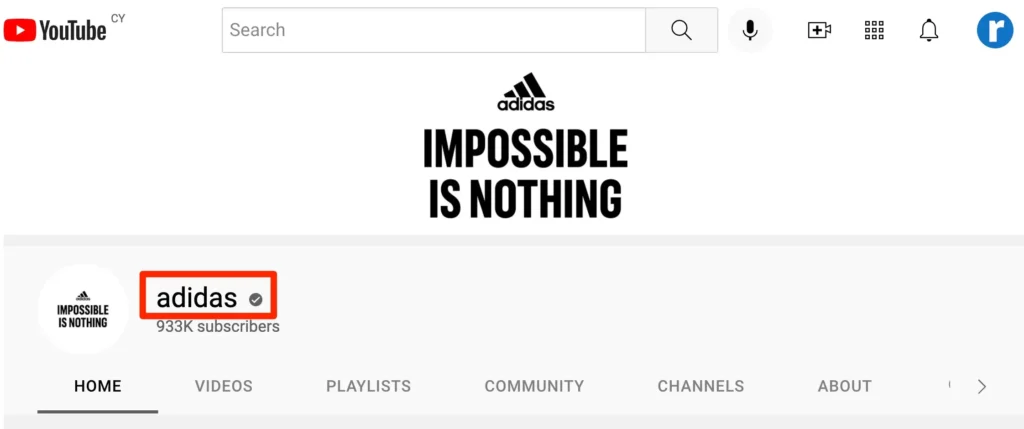
How to Come Up with Good Names for Your YouTube Channel
This is what a good YouTube channel name should be:
- Memorable: means simple to remember.
- Relevant: Fits with your channel’s theme or material.
- One of a kind: stands out in a crowd.
To come up with a catchy name, start by thinking about the niche of your channel, your personal brand, or any keywords that are connected to your content.
Name generators and other tools that combine your buzzwords in new ways or suggest new ones based on what you type can help you get creative. For a consistent online appearance, keep it short and easy to spell, and make sure it works as a URL and on social media sites.
A list of ideas for YouTube channel names
To get you thinking creatively, here are some ideas for themes:
- Tech Titans: For sites that review technology.
- Wanderlust Walks: For vlogs about trips.
- Epicurean Echoes: For writing about food and cooking.
- Zenith Zest: For material that inspires and helps you improve yourself.
- Retro Reverb: For channels with themes that are old or retro.
Making art, a banner, and a logo for a YouTube channel
The art, banner, and logo that you use for your show set the tone for what people can expect. It’s the first thing people see about your show and a key part of getting and keeping viewers.
- Channel Art and Banner: These should be catchy and show what your channel is about. Make sure your design is responsive, which means it looks good on all screens, and use high-quality images.
- Logo: This is the icon for your channel and shows up in search results, so it needs to be easy to see even when it’s small.
Online tools and software, like Adobe Photoshop and Canva, offer YouTube channel art themes and design elements that can help you make graphics that look professional even if you don’t know much about graphic design.
Template for YouTube Channel Art
It’s important to follow YouTube’s suggested ad sizes when you’re making your channel art so that it looks great on all devices. The best size at the time of writing is:
The banner size for a YouTube channel: 2560 pixels wide and 1440 pixels tall, with a “safe area” of at least 1546 pixels tall and 423 pixels wide for text and images.
A lot of design tools have templates that are already the right size for YouTube. This makes it easy to start with the right dimensions and make sure that all of your design elements can be seen on all devices.
You’re setting up your YouTube channel for success by carefully choosing a name and making a visual personality that goes with it.
Don’t forget that the name and look of your channel aren’t just for looks; they’re also about connecting with your audience and setting the tone for the videos you post.
Banner for YouTube channel
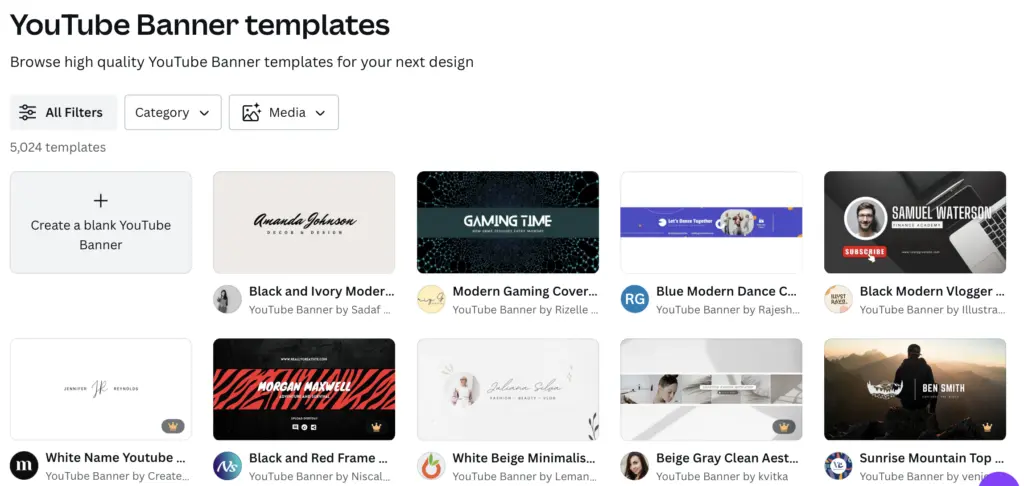
Setting up the channels
It’s important to set up your YouTube channel correctly so that it can be found, so that your audience knows what it offers, and so that it works with YouTube’s search and ranking algorithms. This part will show you how to get your YouTube channel ID and get your channel ready to go.
How to Get Your YouTube Channel ID
Your YouTube channel ID is a one-of-a-kind number that shows which channel it is. It’s used in many API calls and may be needed for some customisations or connections. How to get to it:
- Sign in to YouTube: For your channel’s YouTube account, go to YouTube and sign in.
- To get to YouTube Studio: click on your profile picture in the upper right area and choose “YouTube Studio.”
- Open Setting: Go to the left tab and find “Settings.” Click on it to open the settings.
- To get to Channel Information: go to the settings menu and select “Channel.” Next, click on “Advanced settings.”
- Find Your Channel ID: Your YouTube channel ID is shown here under “Channel ID.”
Setting up your channel to do well
Several important parts of your channel’s setup need to be optimised. These include the tags and keywords you use and the description of your channel. Here’s how to get the most out of your channel:
- Description of the Channel: This is a short summary of what people can expect from your channel. Include relevant keywords in a natural way, and talk about the kind of content you make and, if applicable, when you share it. You can also put links to your social media or other sites there.
- Tags: Be smart about how you use channel tags to make your channel easier to find. Include keywords that are related to the niche of your channel, the themes of your videos, and any other versions that people may use to find your videos.
- Channel Keywords: Like tags, these help YouTube figure out what your channel is about and what it’s about. Choose keywords that correctly describe the theme and content of your channel.
- Branding: Make sure that the personal picture, banner, and thumbnails on your channel are all the same and of good quality. People will be able to recognise your brand better if your visuals are always the same.
- About Section: The “About” section of your channel should have a catchy description, as well as ways to get in touch with you for business queries and any other useful links you want to share with your viewers.
- Custom URL: If your channel has 100 or more members, you can claim a custom URL that matches your channel’s name or main topic. This will make it easier for people to remember and find your channel.
- Playlists: Put your videos into playlists based on concepts, series, or any other way that makes sense for your material. This not only improves the viewer experience by making it easier to find what they’re looking for, but it also increases interest by getting people to stay on your site longer.
Taking the time to carefully set up your channel can have a big effect on its success and growth. Making sure the basis of your channel is strong will give your audience a more interesting, easy to find, and enjoyable experience.
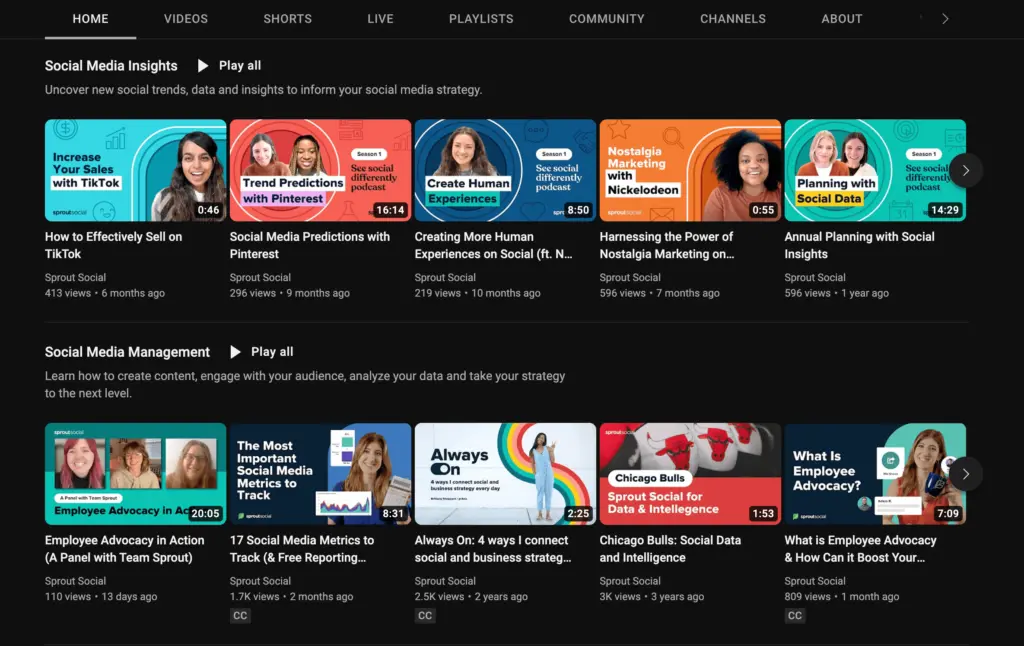
Part 2: Plan for the content
Coming up with new content ideas is an ongoing process that is key to running a great YouTube channel. The ideation part is very important for keeping your channel fresh, relevant, and interesting, whether you’re just starting out or want to add more variety to the content you already have.
Here are some ways to come up with ideas for your YouTube channel, learn more about faceless YouTube channels, and use a YouTube earnings tool to figure out how much you could make.
How to Come Up with Ideas for YouTube Videos
To come up with content ideas, you need to be creative, do research on the market, and know what you’re good at and what you’re passionate about.
First, think about what you’re interested in and where you can add worth or new ideas. Then, look into what’s popular on YouTube and in your field.
Social media sites, Google Trends, and YouTube’s “Trending” page can all help you figure out what content people are interested in.
Think about the following ways to come up with ideas:
- Mind mapping: Begin with a broad idea and then narrow it down to more specific ideas or topics.
- Feedback from Audience: Talk to your present or potential viewers on social media or forums to find out what they want to know or what questions they have.
- Competitor Analysis: Look at what other channels that are similar to yours are doing and think about how you can make your content stand out or fill in any gaps they may be left.
- Collaborations: Coming up with new ideas with other creators can be fun and can lead to chances for cross-promotion.
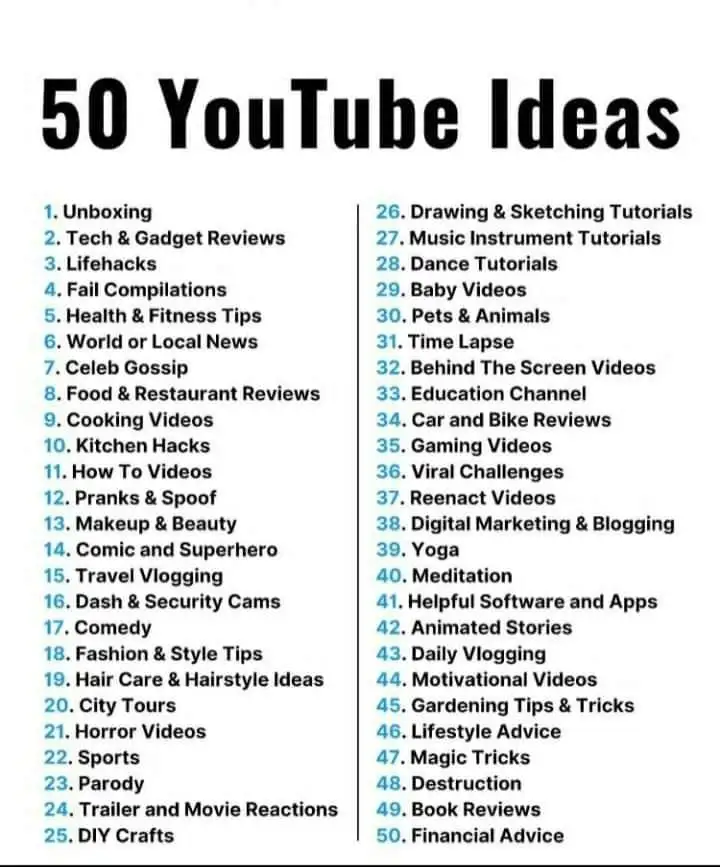
Ideas for a faceless YouTube channel and videos
Faceless YouTube channels are a cool niche for creators who want to stay anonymous or who want the attention to be on their material instead of themselves. These stations can show:
- Narrative content: includes things like stories, puzzle stories, and animated stories.
- Educational Content: Content that teaches, like how-to guides, tutorials, or explainer films with voiceover and pictures.
- Compilation Videos: These can be made up of funny clips, interesting facts, or videos with a theme.
- Music and Soundscapes: Channels that focus on relaxing music, sound effects, or ASMR material are called “Music and Soundscapes.”
Faceless channels work best when they have good audio and interesting videos or animations that can carry the material without a person being there.
YouTube Earnings Calculator by Channel Name: Figuring Out How Much You Could Make
To set reasonable goals and standards for your YouTube channel, you need to know how much money you could make.
A YouTube earnings calculator can give you a rough idea of how much you could make based on average CPM (cost per thousand views) and viewer engagement metrics. However, actual earnings can change a lot depending on niche, audience location, and engagement rates.
Recall that YouTube generates revenue from memberships, advertising, collaborative partnerships with other businesses, and sales of its own products among other sources. Please read over the following to properly assess your earning potential:
- On YouTube, you can earn money by letting technology find the name of your channel or one that is similar to yours.
- Looking at case studies or reports from outlets in the same niche as you.
- Getting money from more than just ads is called diversifying your income.
Coming up with ideas for video is an ongoing process that is similar to how YouTube is always changing. You can keep making interesting material that grows your channel and maybe even your earnings if you stay creative, follow trends, and listen to your audience.
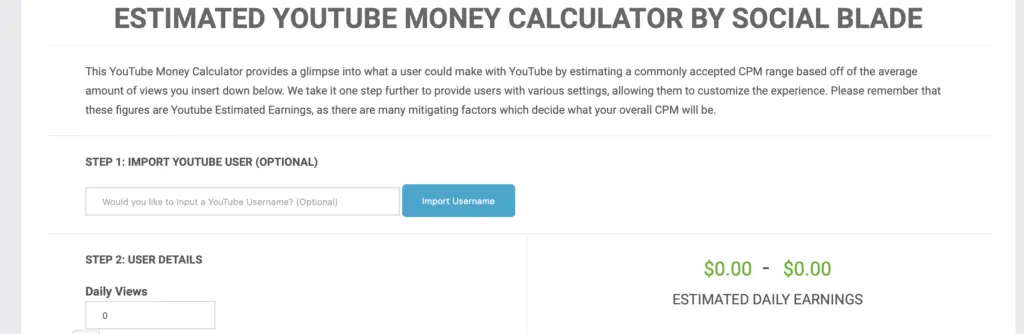
Making and taking care of content
There’s more to making and managing material on YouTube than just posting videos. To start a channel, keep your viewers interested, and eventually make money, you need a plan.
This part will talk about how to start a profitable YouTube page, how to make content that people will want to watch, and useful tips for filming, editing, and posting.
How to Get Paid to Make Videos on YouTube
Beginning a YouTube page with the goal of making money requires a mix of drive, planning, and consistency. How to start:
- Find Your Niche: Pick a subject you’re interested in and that has a possible following. You should also be able to make money from your area through ads, sponsorships, or product sales.
- Put together good content: Buy good hardware and tools if you want to make good movies. Your content should add worth, whether it’s fun, useful, or both.
- For better SEO: use buzzwords in the titles, descriptions, and tags of your videos. This will help them show up more in Google and YouTube searches.
- Engage with Your Audience: Respond to comments, make content that viewers ask for, and be involved on social media to build a community around your channel.
- Your channel can make you money: To start making money from ads, join the YouTube Partner Program once you meet the requirements. Look into other ways to make money, such as memberships, merchandise, and gifts.
How to Write Content That People Will Want to Read
When the news is interesting, people keep coming back for more.People will keep listening to you if you do these things:
- Tell a Story: Whether you’re making a vlog or a teaching video, telling a story can keep people interested and help them connect with your information.
- Know who you’re writing: for, and make sure what you write is relevant to their interests, requirements, and wants. What you discover from data should assist you adjust your strategy.
- Being honest: People value honesty, so be yourself. Don’t try to impersonate someone else in your photos.True to yourself.
- To maintain your readers interested: in your essay, include eye-catching graphics, videos, or photos.
- Editing, publishing, and filming books Submission of photos, edits, and advice is part of your duties.
Tips for filming, editing, and publishing
Editing, publishing, and filming books Submission of photos, edits, and advice is part of your duties.
We have the following concepts:
- Check the lights and sound during the shooting. Investing on a decent microphone and lighting is a fantastic idea. For film straightening, use a level or stand.
- An entertaining movie will have cuts, effects, and music.Editing tools are at hand to remove any superfluous content.Watch how you word things and don’t overuse effects.
- Uploading a video to YouTube Give your online movie a catchy title, a striking picture, and an evocative description that makes use of pertinent keywords. Time zones and usual activities of your target audience should determine when you post.
One can find out more about the production and compilation of YouTube videos. You may monetize your YouTube channel and grow a dedicated audience by publishing fascinating, high-quality videos on a regular basis and making them easy to find.
Titles of videos
A movie needs a title, just like a website or a story does. Both bots and people should be able to look for the title. You can’t have one without the other.
Think about it this way. If you make an interesting title that makes people want to watch your movie but isn’t related to what it’s about, you will:
- Lose people quickly (Google and YouTube like movies and channels that get more views over time).
2. Make people mad (you might want to turn off those comments)
Neither of those should be your main goal. The other way is to phrase stuff a title. You might get a high rank on the SERP (search engine results page), but the user might not understand the title and not click on it.
Here are some things to keep in mind as you name your videos:
There can be no more than 100 characters.
The main word should be close to the start of the title.
There is a chance that putting the year in the title will make sense and help people find new movies.
Videos’ titles, for example:
“Rogue One Trailer” is the most often seen keyword.
Just out is the Star Wars: Rogue One movie trailer.
Introducing ROGUE ONE: A Star Wars Story.
Going on with the video title:
Rogue One has a trailer up now.
Analyzing the just released Star Wars: Rogue One video.
ROGUE ONE 2’s secret trailer has been torn down! Details about Darth Vader! A movie about Star Wars
Describe the video
It is just as important to write a complete and correct description of each video you make as it is to write a correct title. YouTube gives you enough room to do two important things:
- Make changes to your video to help it rank higher.
- Get people to visit your other sites (website, social media, other movies, etc.).
As a hobby or for work, I watch a lot of YouTube channels. You know what one of the easy but least well done parts is? Yes, the movie descriptions.
Here are a few things I think you should have:
No more than 1000 words long
- Start with a short summary of the video (about 160 characters is a good amount).
- Add a link to your website and user opt-in form (which should look like this: https://domain.com).
- Give longer reviews of the videos (200 to 300 words).
- Put in social and business links.
- Add more reference links that were talked about in the film.
- Add more links to videos on your station that are about the same thing.
- You could use special characters to separate parts, like * or ► ► ► ► ► ►.
Example of a Video Summary:
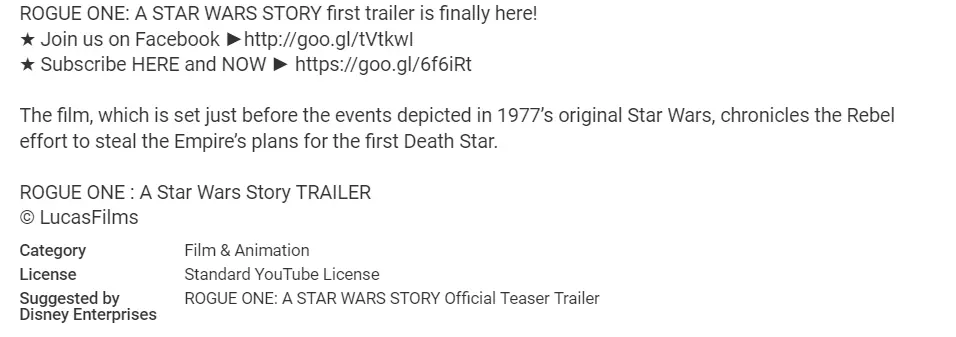
Four million views so far.
Example of a Video Summary:
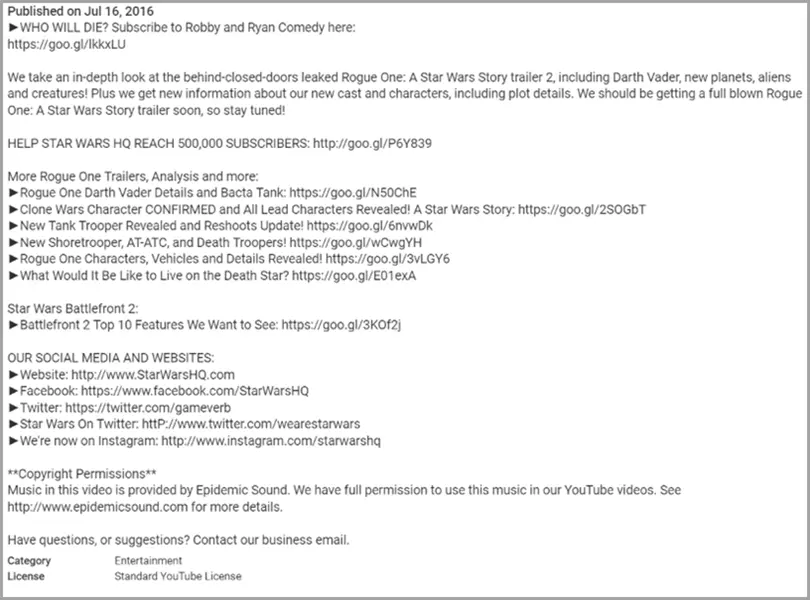
Three million views so far.
Tags
The point of all of these steps is to help people find your material faster. Tags are no different. If you tag your videos correctly, YouTube can match people’s search questions with your content, which puts your videos at the top of the search results.
No more than 500 characters are allowed.
When you tag, things to think about:
- Use all 500 characters that you have. If you need help coming up with more tags, look for videos that are similar or compete with yours (PS: your rivals will hate this!).
- The tags that are being used can be found in the video URLs’ source codes:
First, right-click on the YouTube page of the movie you want to look at.
Step 2: At the very bottom of the drop-down choice, pick On Check Source.
Step 3: Press and hold Ctrl and F.
Step 4: Type video:tag into the box.
Step 5: Add tags.
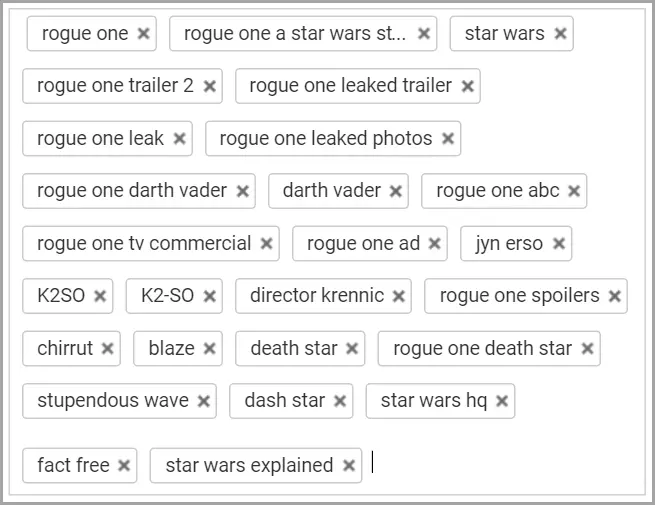
Tags for example:
As an example of tag search source code:
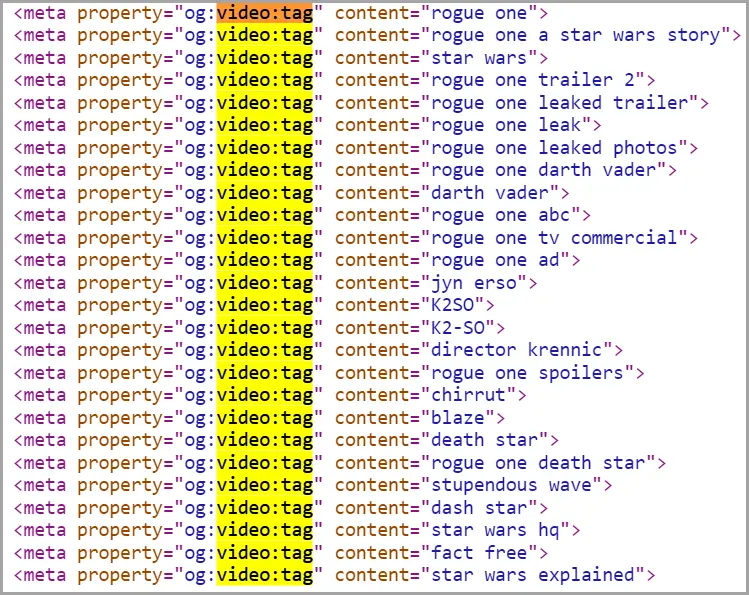
Branded Watermark
Putting your brand in the middle of the screen is a great way to make sure that all of your videos are consistent with your brand and to remember people who made the video.
With branded watermarks, your viewers will have another way to join your programme. If a viewer who isn’t subscribed sees a watermark, they will be able to join. There will be no choice for that viewer to subscribe again if they have already done so.Remark: This is limited to desktop or laptop computers.
To include a company logo into your videos, follow these steps:
Visit the channels and branding step 1.
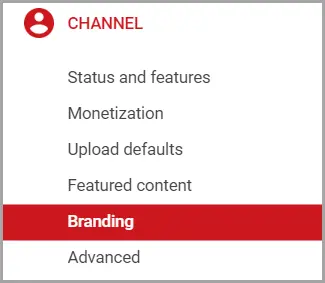
Press the “Add a watermark” button in step 2.
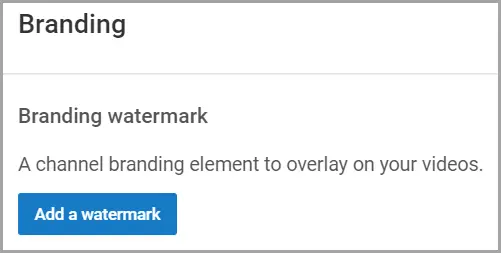
Step 3: Add a logo picture and click “Save.”
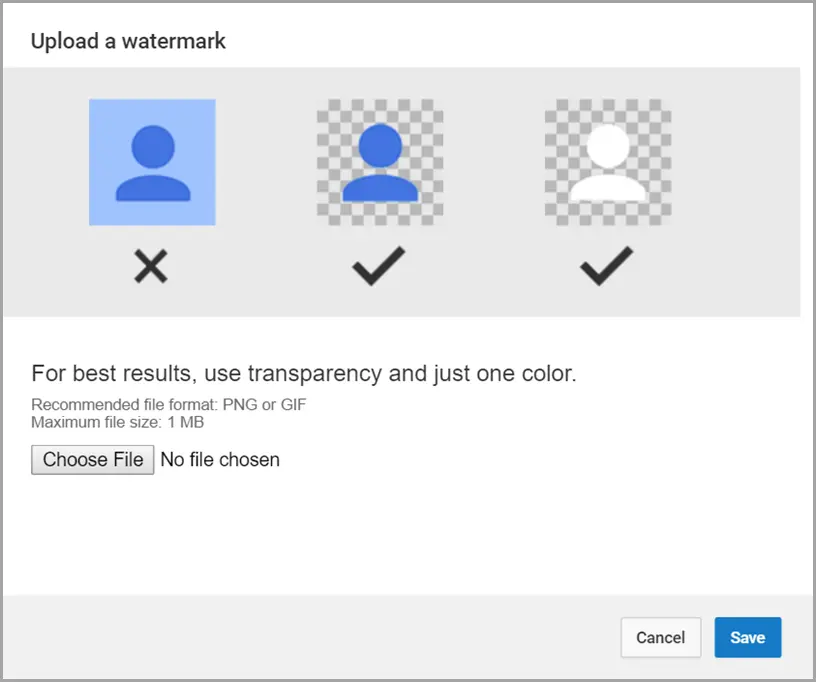
Step4: choose the time for the marking to show up and click the “Update” button.
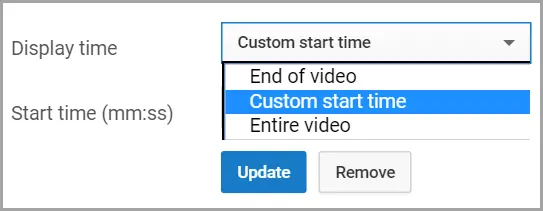
A Branded Watermark Example:
Branded Watermark – Before the Mouse Hover

Branded Watermark – After Mouse Hover (User Who Is Not Subscribed)

This video from a site that sells cheap Broadway tickets shows how a watermark can blend in with the original video’s look and feel without taking away from it. The hover motion also makes the subscribe button stand out in a way that makes it stand out.
Example 2 of a Branded Watermark:
Branded Watermark – Before the Mouse Hover

Branded Watermark – After Mouse Hover (User Who Is Not Subscribed)
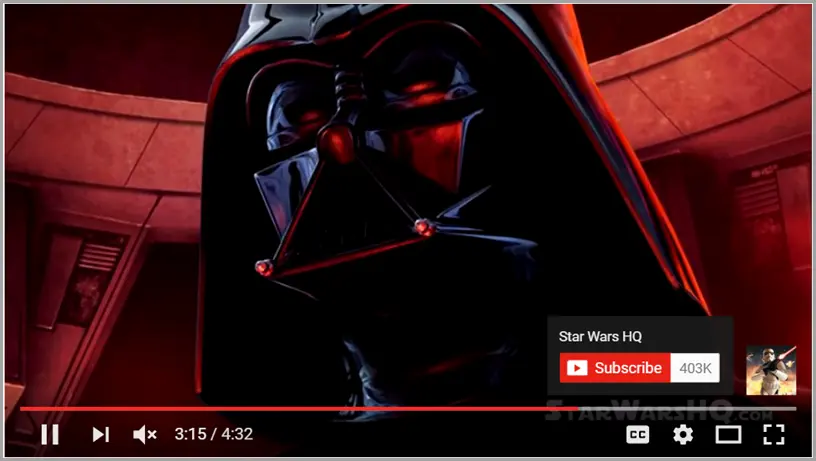
More information about branded watermarks can be found at https://support.google.com/youtube/answer/6147757?hl=en
Part 3: Getting bigger and making money
To make your YouTube channel bigger, you need to be creative, know how to sell, and understand how the site works.
To get more viewers and exposure, you can advertise, make interesting material, and watch channels that are already doing well.
Let’s talk about how to grow your YouTube channel, get more subscribers, and learn from the channels that are growing the fastest.
Maximizing YouTube Views
There are a ton of internet resources at your disposal to promote your YouTube account, including
- Followers of you on Facebook, Instagram, or Twitter can see and engage with your updates.To get viewers for your YouTube videos, make sure they relate to what you’re saying.
- People in your area who are well-known or YouTubers who work together can help each other get more views. More people would be able to hear the news.
- Use important keywords in the titles, descriptions, and tags of your YouTube movies to move them up in the search results.
- Join Communities Take part in online forums, communities, and groups that are important to you. Share what you know and sometimes your own content in a way that makes the conversations better.
- Email marketing If you have an email list, send new material and special previews or deals to your subscribers on a regular basis.
Ways to Get More People to Subscribe
To get subscribers, you need to offer value, build connections, and make sure your content is optimised to keep viewers:
- Regular Posting: Post new content on a regular basis to keep people interested and give them a reason to join.
- Quality Content: Make sure the people you want to see your films think they’re excellent and interesting.
- Promote in your videos for viewers: to subscribe to your station. Your films’ endings should include a strong call to action for viewers to sign up.
- Optimising the Title and Thumbnail: Make interesting titles and thumbnails that draw in visitors or provide them something useful so they will click and watch.
- Introducing Your Audience Answer comments: ask for suggestions, and interact with your YouTube fans both on and off the site. By making a community around your show, you can get people to subscribe regularly.
There are a few ways to get more subscribers on YouTube quickly. One way is to buy users from UseViral.
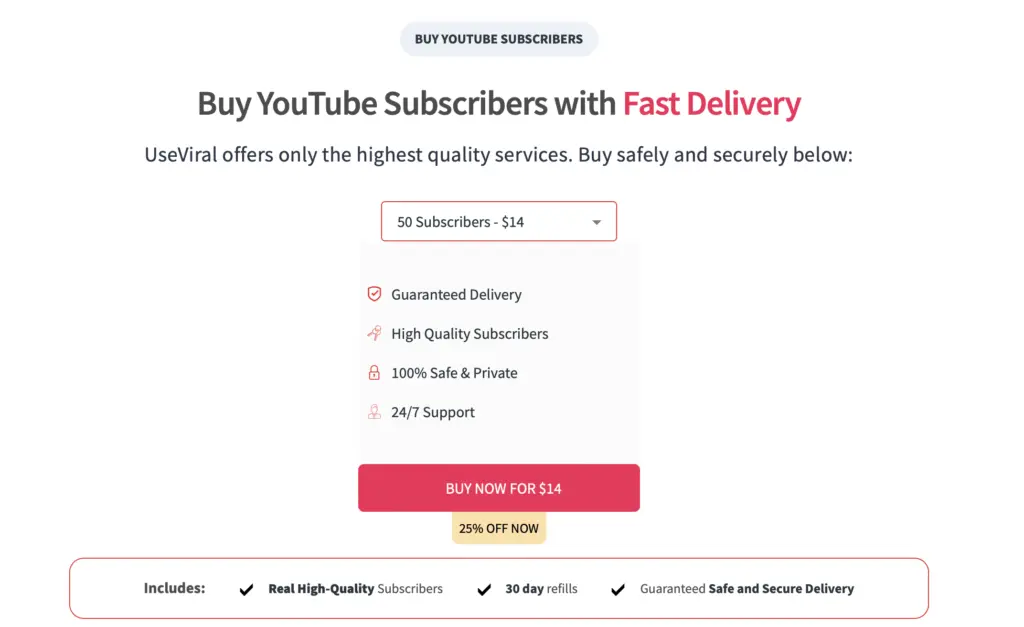
What you can learn from the YouTube channels that are growing the fastest
The YouTube accounts that are growing the fastest usually have a mix of fun, educational, and niche topics that appeal to people all over the world.
Here are a few well-known cases of their success that can teach you something.
One great example of how quickly a YouTube page can grow is MrBeast, which is run by Jimmy Donaldson. MrBeast has mastered the art of making content go viral. He is known for his charitable work, outrageous dares, and cash giveaways. Creators can learn how important it is to make material that is interesting and gives viewers something of value, whether that’s entertainment or kindness.

The Indian music video station T-Series shows how important it is to serve a large and unmet audience.T-Series has made money from the enormous popularity of Indian films by concentrating on Bollywood music videos and movie trailers. This achievement demonstrates the value of customizing material to suit the preferences of a particular group or culture.
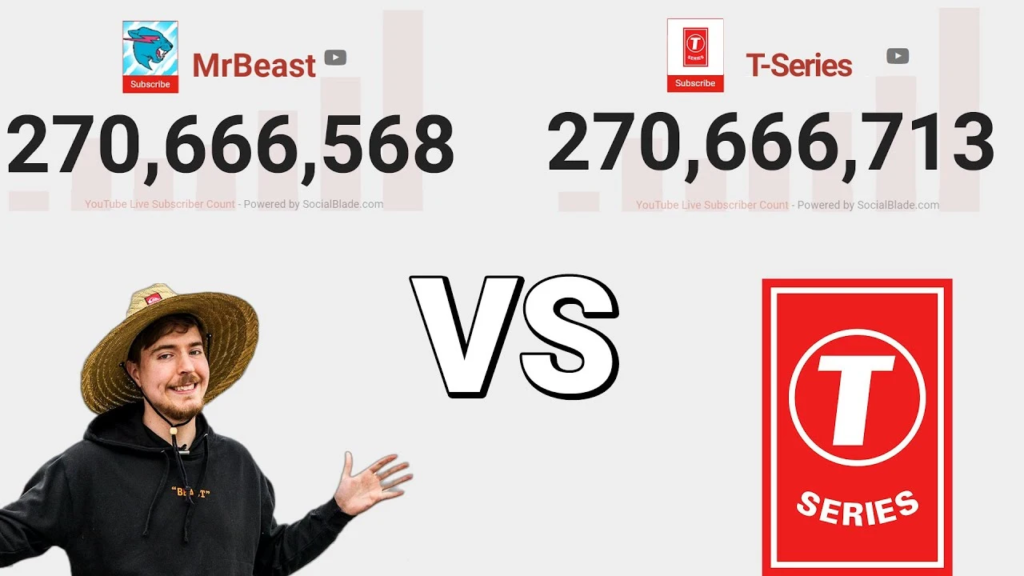
Dude Perfect is a brand of sports and comedy entertainment that has grown by making videos that combine impressive trick shots with a funny and familiar group dynamic. Their method shows how talent and entertainment can work well together, suggesting that showing off unique skills in a fun way can get a lot of people to watch.

Cocomelon – Nursery Rhymes is a website that focuses on animated videos for kids. This shows that kids want high-quality, educational material. Their growth shows how important it is to make content that meets the needs of specific groups, in this case parents who want fun and useful content for their kids.

The key to growth on YouTube is to give something that connects with viewers on a personal or cultural level. To do this, you can think of new things, focus on certain areas, or make things that everyone likes.
Different ways to make money
An important goal for many artists is to make money on YouTube. They can now turn their love of making videos into a real way to make money. This part talks about the changes between getting a monetized channel and growing one naturally.You can also learn how to understand and make the most of the money your YouTube page makes.
Buying a YouTube account that already makes money vs. making your own
- Buy a Channel That Has Already Been Paid For: Buying a channel that has already been paid for might look like a simple way to make money.What might happen if you do this? You might get in trouble with the police or your neighbors. Also, the people who watched the bought channel might not be interested in the new material or the new owner, which would mean less views and money.
- Growing One Naturally: Starting from scratch and building a channel from the ground up takes time and work, but it lets the audience really grow and interact with the channel. If your channel grows naturally, you can be sure that people are interested in the content you make. This means that it will grow and make you money more sustainably over time.
Figuring out how to make the most money from your YouTube channel
Earnings from a YouTube account depend on a lot of things, such as the niche, where the audience is located, and how engaged they are.To find out how much money your channel makes and how to make it more, you need to:
- Diversify your income streams: Don’t just rely on ad sales; find other ways to make money as well.Some good ways to make extra money are through affiliate marketing, selling gifts and products, and becoming a member of a channel.
- Make the most of the money: you can make from ads. How much can you earn from 1,000 views? Find out what types of content get the highest CPM rates and make content that meets those needs.
- Take a look at Performance: You can use YouTube Analytics to find out why some movies do so well. In the future, this can help you make sure that your content is always about what will make you the most money.
- Join the trend: Find out what’s hot on YouTube and in your field. You can make more money by making videos that people want to watch right now.
Do you want to make money from your YouTube channel? You need a plan that gets good content, keeps people interested, and makes money from different sources. By focusing on these areas, you can make a channel that not only gets a lot of views but also makes you a lot of money over time.
Part 4: Managing the Channels
It can be smart to rename and remake your YouTube channel to make sure that your content is more in line with what your audience wants or to give your channel a new look.
Change the name and brand of your channel to give it new life. This can happen if you want to change the way your content is going, get rid of an old name, or just want something new.
These steps and tips will help you change the name of your YouTube channel.
How do I change the name of my YouTube spot? How?
You can change what your YouTube name is. Things to do:
By way of YouTube Studio:
- Go to YouTube Studio and log in.
- In the list on the left, pick “Customization.”
- Click on the “Basic info” tab.
- Next to the name of your feed, click the pencil icon.
- After giving your new channel a name, click “Publish” in the upper right corner.
When you use the YouTube app on your phone:
- Touch your picture in the YouTube app.
- Tap “Edit Channel” after going to “Your channel.”
- Pick a name for your new channel and then click “Save.”
Changing the name of your channel won’t affect the people, videos, or views that are already there. But keep in mind that you can only change your channel name three times every ninety days.
How to Change the Name of Your YouTube Channel Correctly
If you want your audience to have a smooth experience, you should carefully think about and plan before changing the name of your YouTube channel. Here are some good ways to change your channel:
- Make Sure Your New Name Fits Your Content: Make sure your new name fits the content you’re writing.That helps the brand stay consistent and meets the wants of the people who are seeing it.
- Before you pick a name: make sure it’s not already being used by someone else. This helps keep things organized and out of trouble with the law.
- Check out SEO: People will be able to find your YouTube station more easily if you use relevant keywords in the name.
- Talk to those people: Explain your choice to people before and after you change your name. You can do this with a real movie, on social media, or in a group post. People will believe you more if you are honest with them.
- Change your name: You might want to change more than just your channel’s name. The picture, banner, and thumbnails may also need to be changed to match the new name. Make sure that all of your branding elements are the same. This will help your channel’s new personality stick.
Changing the name and look of your YouTube channel is a big step that can have a big impact on how people see it and how much it grows.
It should be done after giving it a lot of thought and planning to make sure it helps your business grow and be successful.
Safety and Privacy
Taking care of your YouTube channel’s privacy and safety is important to keep your videos safe and make sure that both creators and users can feel safe. YouTube has a lot of privacy and security settings and features that can help you keep your channel as private as you want it to be or block users and content that you don’t want to see.
To make these changes work, follow these steps:
How to Keep Your YouTube Channel Secret
It’s not possible to make the whole channel private at once, but you can change how private certain movies and playlists are. You can set movies to “Private” or “Unlisted” so that only certain people can see them:
- Private Videos: Only the people you choose can watch a private movie. To hide a movie, do these things:
YouTube Studio is where you can find your movies.
- Click on a movie to change it.
- Go to “Visibility” on the “Details” tab and select “Private.”
- After that, you can email the movie to certain people.
2. Videos That Are Not Listed: Videos that are not listed won’t show up in search results, on your channel, or in the user feed. Anyone with the link can watch a movie that isn’t on any list. You can use this choice to share content with people who have the link but hide it from everyone else.
Remove viewers or inappropriate content.
If a user comments negatively on one of your videos, they may be blocked from commenting on any following videos.
- If a user comments negatively on one of your videos, they may be blocked from commenting on any following videos. To stop someone from using:
- Find the comment they left that you want to block.
- Click the three-dot icon above their statement.
- Select “Hide user from channel.”
2. YouTube’s comment moderation: features allow you to automatically filter spam comments, hold potentially offensive remarks until you analyze them, or even hold all comments until you review them before publishing.In YouTube Studio, go to “Settings” and select “Community.”
3. Custom Filters: You can utilize your community settings to build up custom filters that block specific terms or phrases. This will help keep the comments area topical and tidy.
Analytics and upkeep
Maintaining a YouTube account requires publishing new videos on a regular basis, replying to messages and comments, and evaluating data to guide future actions. Producers may decide to delete their channel for a number of reasons.
It needs talent to manage these challenges in order to continue and complete your YouTube journey.
This section explains how to delete a YouTube channel and the repercussions that come with it. Also covered is how to use analytics to improve your video and learn more about your viewers.
How to Unsubscribe from a YouTube Channel and What This Means
When you delete your YouTube channel, every video, comment, like, and subscriber goes permanently.Here is how to delete your channel.
- Enter YouTube Studio.
- Click your profile photo in the upper right corner, then choose “Settings,” to access your account options.
- Below Channel, select More Settings.
- There’s a “Remove YouTube Content” button at the foot. Kindly click the link.
- You might have to sign back into your Google Account.
- Grant the request “I want to delete my content for good.”
- Tick the boxes to show you know what they mean, and then click “Delete my content.”
Should you remove your YouTube channel, the following will occur:
- Material loss: All history, playlists, comments, and videos will be deleted.
- Audience Impact: Those who purchased your stuff will no longer have access to it. Those who found your work useful will suffer as a result.
- There is no going back once a channel and its contents have been erased.
If you are unsure whether or not to delete your channel, make movies private or remove them from search engines.This allows you to keep your online information secure from others.
Better understanding of your audience and content improvement are two benefits of analytics.
The intricate YouTube Analytics tool offers information on the behavior of your visitors, the quality of your videos, and the general state of your channel. Here’s how you get the most out of your analytics.
- Keep an eye on the time: Time lets you assess how interesting your content is. Interesting stuff is viewed for longer periods of time.
- Demographics of the Audience: You can customize your posting schedule and material to your target audience’s tastes by knowing their age, gender, location, and viewing times.
- Original Sources of Traffic: Find out where your readers come from using search engines, direct links, and other social media platforms to optimize the success of your content promotion effort.
- Engagement indicators: such as likes, shares, comments, and subscription changes give you quick information on how well and how involved your content is.
- Think back on the success of previous movies to find out what themes, genres, or styles your intended audience likes.
Regularly analyzing this information will enable you to decide more intelligently where to post your material, when to publish it, and how to interact with your audience. This will help your channel grow and become more relevant to your visitors.
Analytics not only help you discover what works, but they also show what has to be changed to make the content you create more successful.
Chapter 5: More complicated concepts and considerations.
The YouTube community offers far more than just video creation. One can buy and sell channels, for example. Some utilize this as a business strategy to either economically depart YouTube or enter the platform with an existing audience.
To proceed, you must be familiar with the legality and other factors. You also need to know where to look for YouTube channels for sale and what not to look for in order to make a successful purchase.
Considerations and the law when buying and selling YouTube channels
When a YouTube account is bought or sold, its ownership changes as well.Consideration and adherence to these requirements are essential.
- YouTube’s terms of service forbid the sale of features and accounts. However, transferring ownership of a corporation is permissible, because YouTube channels are considered assets of the company. To avoid having your video removed, make sure any contract you sign follows YouTube’s requirements.
- As part of their needed research, buyers should undertake extensive research on the channel. This includes investigating the number of subscribers, the interaction rate, any copyright claims, and any potential rule violations on YouTube.
- Legal agreements: It is a good idea to have a legal agreement that details the terms of the transaction and any assurances about the conduit’s promises and reputation. Both parties should be informed of their responsibilities and rights.
- Monetisation: The channel may or may not be able to produce revenue if its owner changes. Buyers should be informed that if a new company acquires the channel, YouTube may conduct a check to ensure that it conforms with Partner Programme criteria.
Finding and Not Buying a YouTube Channel.
Finding for sale feeds on YouTube may be difficult owing of its regulations. You can list your channels on forums and marketplaces, such as online business markets or digital asset forums.
If you decide to buy a YouTube channel, consider the following:
- Relevance to a Niche: Ensure that the channel complements your intended topic or area of expertise. Mismatches can have a negative impact on performance and user interest.
- Engagement metrics: Look beyond the sheer number of members. Engagement indicators such as average views per video, like-to-dislike percentages, and comment activity can help to illustrate a channel’s health and faithfulness.
- History of the channel: To establish whether the channel is not increasing organically, examine its history for any red flags, such as extended periods of inactivity, large changes in the type of material, or sudden increases in subscribers.
- Situation regarding the legislation and finances: Check sure the YouTube channel is in good standing and free of financial or legal difficulties.
Purchasing or selling a YouTube account involves numerous factors and risks. Deals of this sort necessitate considerable caution, extensive investigation, and, if possible, support from digital asset transfer specialists.
You know you’re making a decision that is consistent with YouTube’s policies and meets your aims.
Part 6: The Future of YouTube Channels
YouTube is perpetually changing because technology is constantly developing, viewers’ tastes are constantly expanding, and YouTube video creators are constantly coming up with new ideas.
We need first to comprehend what makes the top and most popular YouTube channels successful currently in order to predict what will happen to them in the future. Knowing these elements will help you to more precisely forecast the formation of future materials and human interaction with them.
Future trends and estimates for the biggest and finest YouTube channels.
Many trends have their roots in the stories of the largest YouTube streaming of all time.
- Information diversity: Many big media sources have changed the content they share in order to reach a wider audience while maintaining their integrity. This trend is most likely here to stay as long as producers try to keep viewers engaged in a range of topics.
- High production value: Channels who invest in higher production values become more noticeable as viewer expectations rise. Future collaborations with film producers and professional organizations might be more regular.
- Immersion and Interactive Experiences: Virtual and augmented reality are becoming more and more popular, as are applications offering similar experiences.
- Global Appeal: An increasing number of people are viewing channels that offer content that is pertinent to specific languages and cultures or that appeals to people all around the world. Subtitles and multilingual content might eventually become standard means of communication with people everywhere.
- Stress Community and Interaction: Successful channels usually create a vibrant community around their material. Resources like community postings and YouTube memberships will probably have to be included more often into channel development.
Why do people subscribe to which YouTube channels the most?
There are often traits of the most popular channels that encourage their expansion.
- People return for more because of the high caliber content and regular sharing hours.
- People like real stuff. Channels that uphold their integrity as they expand attract subscribers both new and old.
- Relevant channels are those that can adapt to the times and test out new formats or content.
- Industry experts interact with their viewers through social media, comments, and calls to action in their films. Through this means of communication, information particular to the program can be received.
- Across-Platform Exposure Producers that take their brand outside of YouTube with products, podcasts, or social media typically have closer relationships with their audience, which improves their overall performance.
These elements will probably keep a big influence on how popular YouTube shows are. Besides, the platform is continually changing and introducing new features, such more intricate ways for users to interact with one another and more sophisticated money generating strategies.This provides musicians with new chances to grow their fan bases and come up with original ideas.
YouTube channels can only thrive if its creators can take use of new technologies, adapt to these changes, and continue to create educational and entertaining videos for a global audience.
Ending it up
There are many different possibilities for future YouTubers. Remember always that every great artist began with a single step and a clear objective in mind.
Always strive to relate to and comprehend your audience, follow your passion, and be consistent. For someone who is creative, tenacious, and eager to learn, YouTube might be a fantastic resource even though the internet is always changing.
The power of a well told story should never be undervalued. Thought big, start small. Grab the chance to go viral on YouTube right now and let people hear your unique voice!
FAQs
How can I get back my YouTube link?
Uploading a video to YouTube requires having a Google Account. Use your Google Account login to YouTube. Click on the upper right corner profile picture. To set up your channel, click “Create a channel,” and then follow the instructions on screen.Make it business-related, personal, or neither.
For what price is a YouTube account?
One can create a YouTube page for free. Both creating a page and beginning to contribute content are free. Purchasing technology, editing, or marketing, however, can be costly based on your goals and the caliber of the material you want to produce.
Do YouTube pages cost anything to create?
Building and upkeep of a YouTube page is free. Movies may be added, groups can be created, and subscribers can grow for free. But as was already mentioned, growing and strengthening your program does not need more money for promotion or equipment.
What, please, sets YouTube Studio apart from YouTube Channel?
- At YouTube Channel: is where your public YouTube profile is. Viewing your uploaded videos, playlists, likes, and following is open to everyone. The front end is where people see and engage with your content.
- Vimeo Studio: The backend of your YouTube account, YouTube Studio serves as a dashboard offering access to tools for monetization, analytics, video management, and other channel management and expansion. Filmmakers can use it to change channel settings, gauge the performance of their films, and obtain further information.
Having a thousand subscribers on YouTube, how much money do you make there?
YouTube allows you to make a lot of money without depending only on the number of people you follow. You need to have 4,000 view hours and at least 1,000 subscribers to be qualified for the YouTube Partner Programme.But instead of subscriptions, the majority of your money comes from ad views. Memberships, goods, and sponsorships are alternative sources of money; the amounts rely on the channel’s expertise, audience involvement, and other factors.
What is YouTube paying you for every 1,000 views?
The cost per mille (CPM) revenue for every 1,000 views on YouTube may vary greatly depending on the type of content, target audience, viewer location, and state of the advertising market at the moment. Though this is just an estimate, a YouTuber can make between $3 and $20 for every 1,000 views. Possibly that will be surpassed or not. Remember that this only records ad views—not all video views—as user settings and ad blockers may prevent every view from generating an advertisement.
Father of two James Houser is a happy former Navy man. While his five-year-old son is studying to be a Jedi, his two-and-a-half-year-old daughter is already getting ready to take over as Darth Vader’s apprentice and control the galaxy. When James isn’t making forts or his kids are using him as a climbing wall, he likes to play video games, do SEO, and listen to the Truth & Justice Podcast.
You seem to be really knowledgeable on this. We’re always trying to find fresh angles and in-depth analysis for our content. You could wish to write for us if you have worthwhile stuff to contribute. We will acknowledge your work so that our large audience may gauge your degree of proficiency. Write editor@freeonlinedirectory.in to get started.