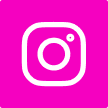Twelve well-known AI art makers to try in 2024 (updated!)
A 2021 Christie’s auction saw Beeple sell an NFT replica of his digital piece “Everydays” for $69 million. Not with oil paints and a panel, not with an AI art generator. It was created using a combination of computer programs including graphic design and 3D modeling software.
But it was shown what new age art could do in the form of tech-inspired digital media.
What is an AI that makes art?
There is a type of computer programme called an AI art generator that uses AI techniques, like machine learning and neural networks, to make art automatically.These algorithms examine and learn from huge sets of contemporary art to create new, unique pieces of art.
The AI art generator is able to produce music, paintings, sketches, and statues among other artistic medium. In art, artificial intelligence means that a machine must be given a tonne of data, trained to identify patterns and characteristics in the artwork, and then created new works based on its discoveries.
AI art generators are becoming more and more popular; they have been utilized in entertainment, design, and advertising among other industries. Painting allows you to be creative and push the envelope of what is sensible in ways that no other technique can. On the other hand, others claim that art created by AI is impersonal and emotionally shallower than that created by humans.
Can AI produce art, and if so, does it matter? Why should anyone be interested?
Real name Mike Winkelmann, Beeple dedicated more than 13 years to producing and releasing a new piece of digital art every day, which led to the creation of “Everydays”. Over 5,000 original digital works were made during the “Everydays” project, which ran from May 2007 to January 2021. The last piece of “Everydays” art was a collage of 5,000 pictures made over more than ten years of daily art-making.
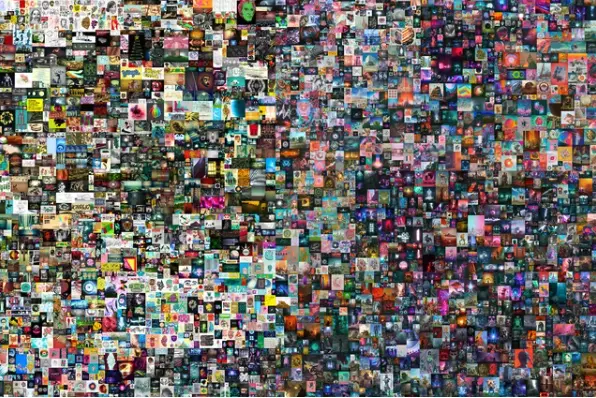
Photography was created in the 1800s, almost 200 years ago, and at first it was seen as a threat to traditional painters. People thought of it as science, not art.
People have also thought of digital art as a threat to traditional art.
Now, though, they are regarded as a danger to all art.
But just what is art?
All human expression intended to convey a thought, emotion, or message is included in a broad definition of art. Performing arts include things like dance, theatre, and music.Among the visual arts are photography, sculpture, and painting.
Some times, art is described by aesthetic attributes like beauty or production intricacy. Still, poetry can be used to express strong emotions and experiences, spark a discussion and argument, and question or refute conventional beliefs.
These twelve well-known AI painters should be at your disposal by 2024.
Dall-E is one of the artificial intelligence art generators utilized the most. It is related with the popular ChatGPT creative AI platform and tool.
Among the most famous and interesting AI artists are:
1. DALL-E by OpenAI
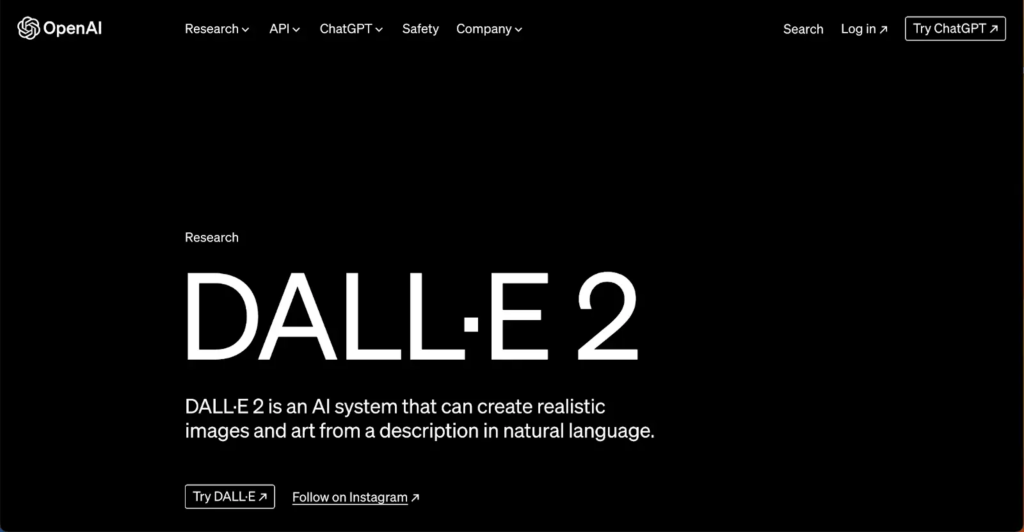
Get 115 DALL-E credits from OpenAI for $15; each credit consists of a single prompt with four options.
New OpenAI AI model DALL-E generates remarkably odd visuals using written descriptions. The inventiveness of Salvador Dalí and the Wall-E of Pixar are combined in DALL-E. On it are the signatures of the two painters. This novel artificial intelligence system uses verbal signals—which can contain concepts or descriptions—to produce unique, excellent images.
The ability of DALL-E to interpret and generate images based on textual clues is among its coolest features.Customers can thus describe complex or unclear objects or circumstances and get matched photos. This covers creating artwork with odd combinations of other images, abstract patterns, or animal pairings.
DALL-E moves with remarkably flexibility and suppleness. It creates incredibly original and imaginative images to support your theories; the outcomes are frequently startling and energising. As evidenced by its ability to decipher difficult text inquiries and translate them into logical and aesthetically pleasing visuals, the AI can understand the essence of complicated ideas.
2. Studio Dreams
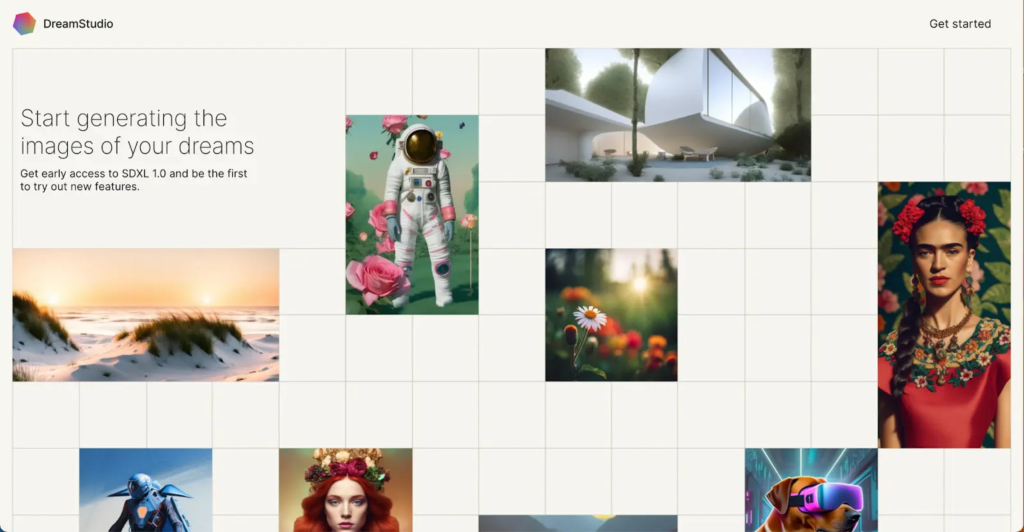
25 credits are free, or you may spend $10 for 1,000 credits, which, at standard settings, will cover over 1,200 photos.
Using AI algorithms, the creative site DreamStudio transforms ordinary images into exquisite and original artworks.It lets people to apply different artistic styles, filters, and effects to their pictures, turning them from ordinary pictures into works of art.
The power of DreamStudio is its capacity to provide consumers a large selection of AI-generated frames and effects to uniquely style and enhance their images. Its several artistic genres were influenced by well-known artists. Users can apply these styles to their photos to get results that look like famous works of art or certain artistic trends.
The website does a good job most of the time of offering a large selection of artistic filters and effects that fit various preferences and styles.Depending on the filters and effects they choose, it lets users play with different changes that can result in impressionistic or surrealistic readings.
3. Nightclub
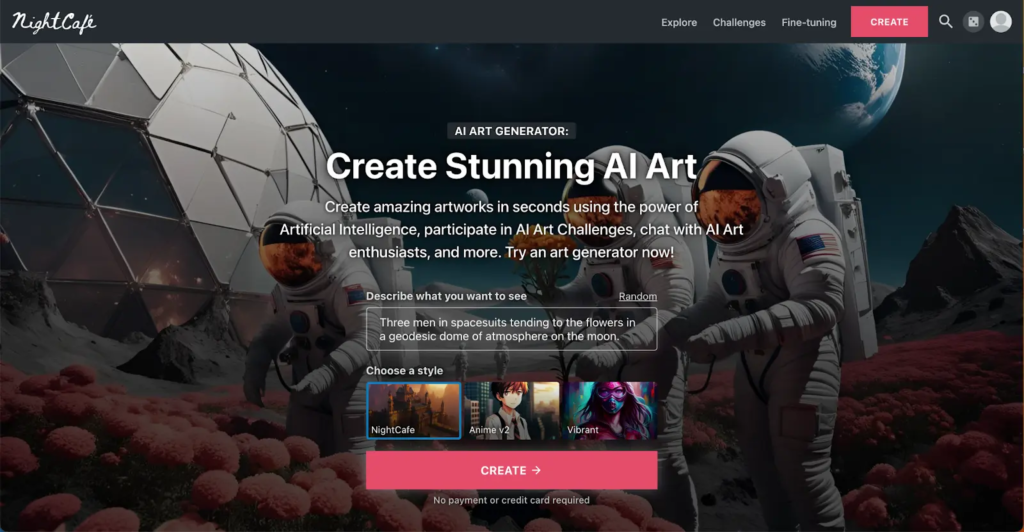
NightCafe Plans start at $5.99 per month.
NightCafe Studio creates vibrant, dreamlike artworks out of images using artificial intelligence. The main goal is to offer consumers a range of artistic filters, effects, and editing tools influenced by the aesthetics of well-known artists and art organizations. NightCafé wants to let users manipulate their photos into stunning collages that look like works of art from different periods.
NightCafe Studio’s performance is based on its carefully chosen filters and effects that are meant to bring to mind famous art trends and artists.It enables users to include these effects into their images, creating settings that resemble abstract compositions, surreal landscapes, or other kinds of art.
Generally speaking, visitors of the website can discover a unique selection of artistic filters and effects to give their photos fresh meaning. It allows consumers to experiment with many alternative looks, colors, and visual effects, which can result in startling and original alterations.
4. Bing Image Creator
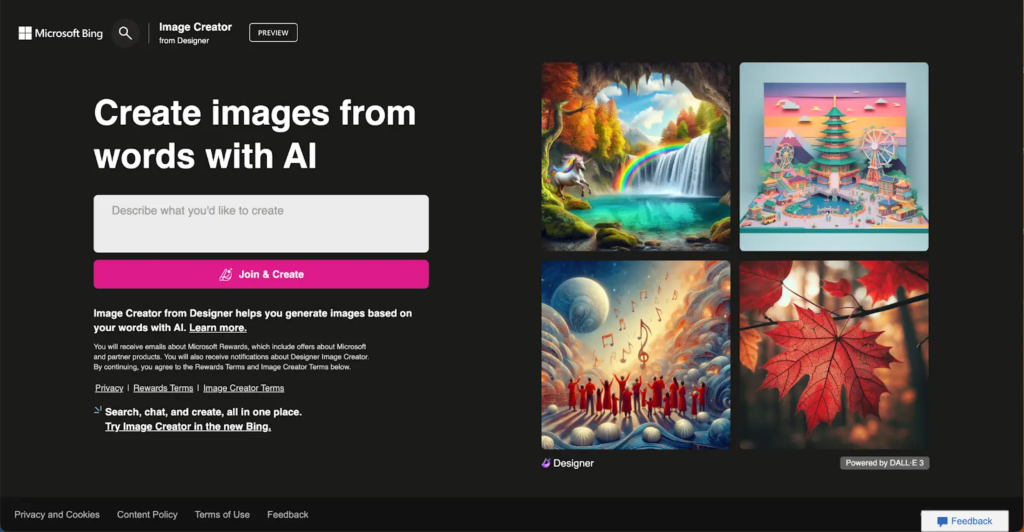
Cost: Nothing
Bing Image Creator uses DALL-E’s features and is a free AI-powered art generator that creates digital art by following text-based instructions and orders. This tool is free to use, but users must have a Microsoft account to do so. At the moment, it only works with English language questions and text, giving users an Image Creator profile. People who want an easy and fun personal creative experience will like Bing Image Creator’s simplicity compared to platforms with complex themes or editing tools.The created images are all 1:1 ratio and 1024 x 1024 pixels in size. Easy-to-use and navigable design, and a “Explore Ideas” link on the home page allows visitors to view creations by others.
The “Surprise Me” button is a special function that gives users arbitrary ideas for digital art, therefore enhancing the spontaneity of the process.It not only shows you the generator’s possibilities but also helps you understand how specific words work inside the software, which may motivate you to come up with ideas for upcoming projects. Anyone seeking an intuitive AI-generated art creation tool should try Bing Image Creator. It has few advanced features, but it is fun to use for experimenting and making digital art.
In conclusion, Bing Image Creator comes out as an easy-to-use AI generation tool designed for making digital art for fun. It works with both Bing and Microsoft accounts. It doesn’t have a lot of complicated features, but it lets users explore and enjoy their own artistic expression, so it’s a good choice for people who want to enjoy a simple creative process.
5. Jasper Art
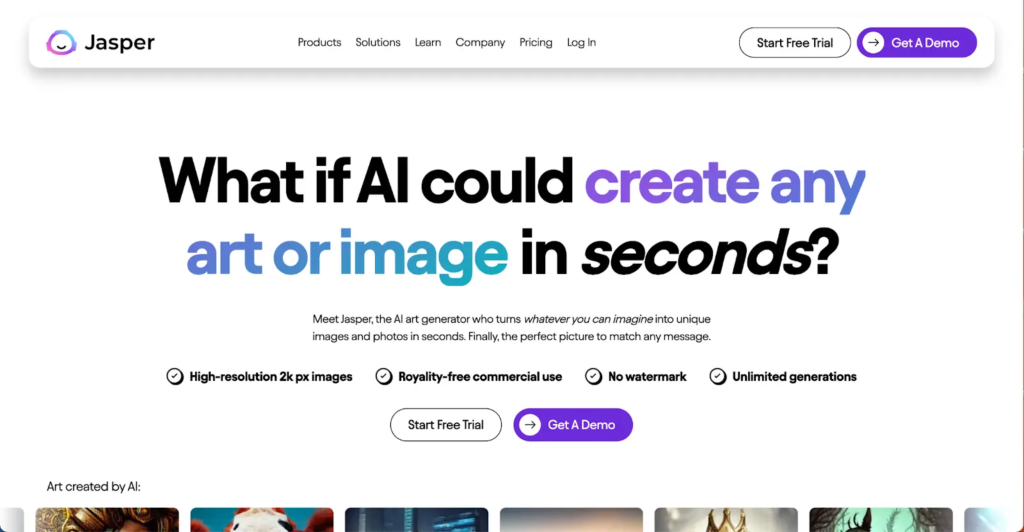
The trial gives you 200 free pictures, and after that, you can use as many as you want.
Jasper is a platform for making art that is driven by AI and specialises in making digital artworks using advanced machine learning algorithms.Jasper hopes to use cutting edge neural networks and deep learning techniques to enable individuals create original and exquisite artworks.
Success of Jasper will depend on its ability to produce original and different visual outputs based on what the user says or does. Users of the website can add several artistic styles, filters, and effects to their photos and artworks.Its main idea is to interpret pictures and turn them into abstract or impressionistic creations. Thus, a plethora of creative options are offered to customers.
The site does a typically good job of producing aesthetically pleasing and emotive changes.Jasper’s artificial intelligence models classify artworks rather well into several genres, emotions, and creative inspirations. There is currently a wide variety of artistic mediums available to spectators.
6. Fotor
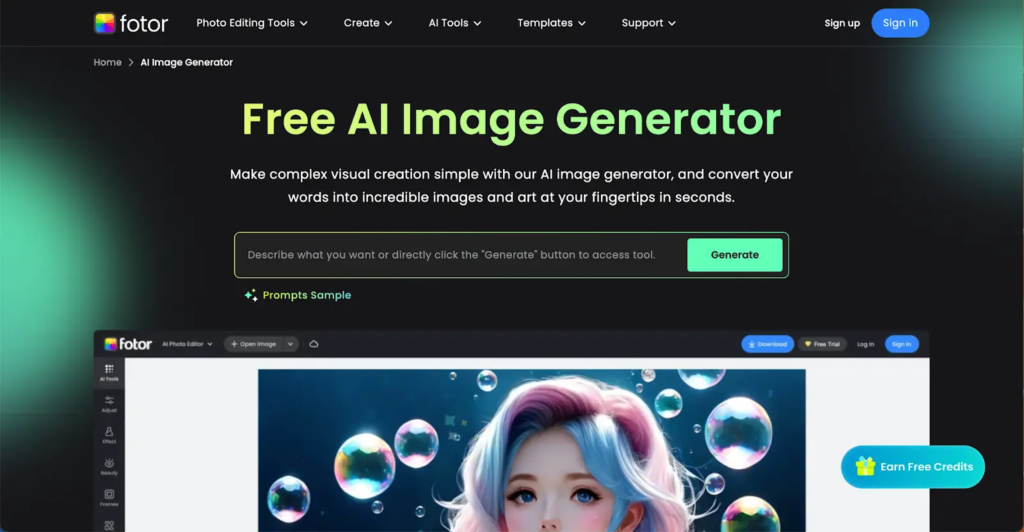
Footer is a free utility.
The adaptable Fotor AI program modifies and improves photos with artificial intelligence. With the many AI-driven features of this program, users may more easily edit, retouch, and enhance images.
Fotor AI works exceptionally well since it contains so many cutting-edge features—AI image enhancement, background removal, portrait retouching, and more. With the use of complex algorithms, the website rapidly improves the quality, changes the color, and all around looks better. It also lets users remove backgrounds from pictures without any visible lines and fix up photos to make them look more polished and professional.
The platform does a good job of providing efficient and effective picture editing tools, especially for users who want to make changes quickly and easily.Fotor AI offers automated tools and an intuitive design that allow users to create professional-caliber edits without having to manually make a lot of adjustments.For this reason, a wide range of users—from beginners to seasoned experts—can benefit from it.
7. Ai Starry
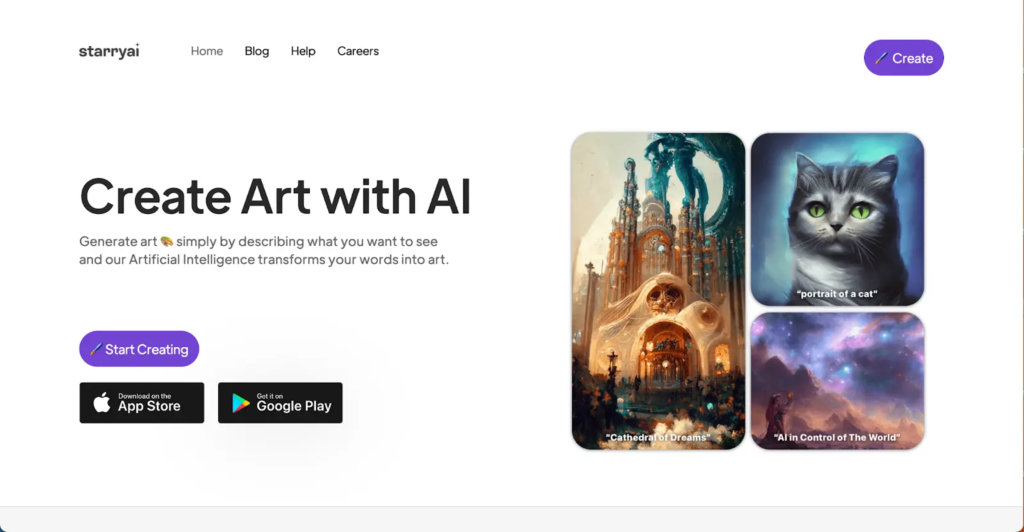
The monthly cost of $50 credits with a five-day free credit offer comes to $11.99.
One currently available artificial intelligence program called Starry AI offers creative approaches to photo editing and enhancement.Users of Starry AI can change their images in a multitude of ways and with many distinct effects.Basic skills are artistic expression and photography editing.
Starry AI is beneficial mostly because it can turn ordinary photos into amazing works of art that seem to be by well-known painters or belong to specific art genres. Users of the website can apply painterly versions of its many inventive filters, odd effects, or impressionistic brushstrokes to give their photos a distinctive appearance.
All things considered, the website excels at adding unique artistic touches to photos. Users can experiment with several styles and effects to produce artwork that is especially noteworthy for its creative merit.
8. Runway
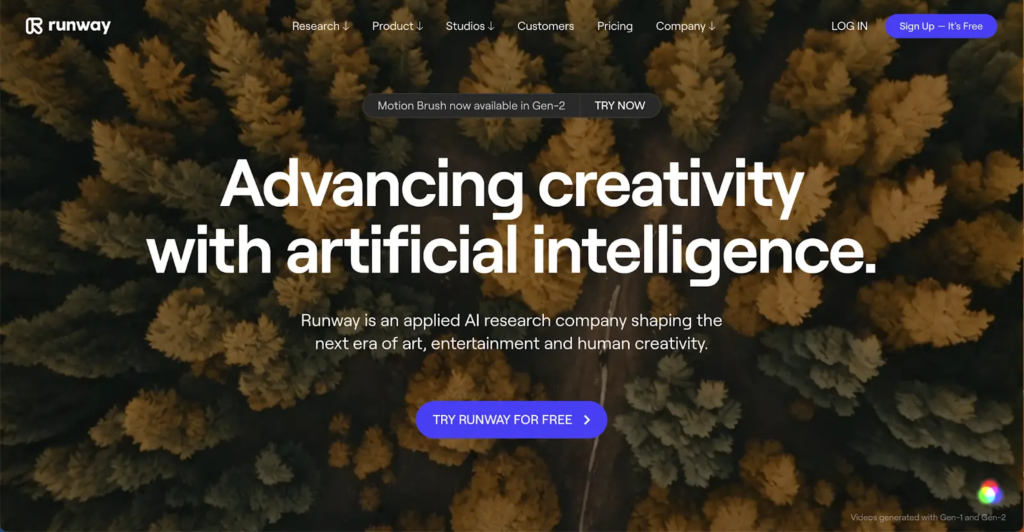
There’s a free sample, and the Standard plan starts at $15 per editor and offers 625 credits per month.
Runway is a creative multifunctional platform. Its combination of many AI models and tools allows makers, designers, and artists to freely explore and experiment with AI-powered technology. It functions as the hub for a plethora of creative apps that use cutting edge machine learning models to let users integrate artificial intelligence into their creative activities.
At Runway, AI-powered multifunctional tools may make graphics, transfer styles, transform text to images, and much more. It allows users to generate photos, change viewpoints, use a variety of creative techniques, and even develop interactive projects with neural networks.
Overall, the platform does an outstanding job of providing a comprehensive set of AI-powered creative tools, allowing users to access a vast variety of models and features. Runway encourages designers to experiment and attempt new things by its user-friendly design and extensive tool set.
9. Dream by Wombo
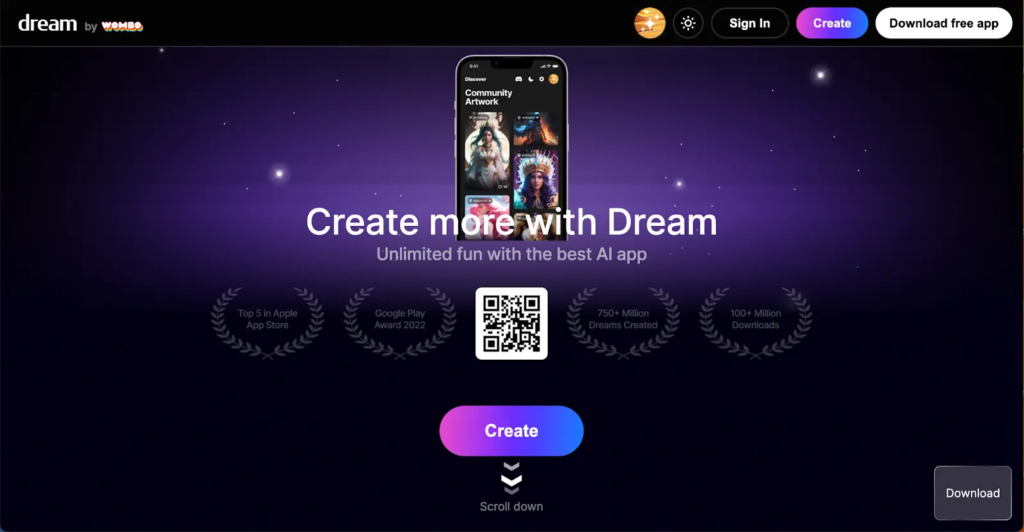
Costs: It’s free, but premium options like being able to make multiple outputs from a single prompt start at $9.99 a month.
Wombo Dream’s artificial intelligence-driven software can create vibrant, dreamy artworks from photos. It provides a creative environment where users can use sophisticated neural network algorithms to their images to create artistic filters and effects.
Dream by Wombo is mainly performable because of its strangely lovely images.From a variety of artistic filters and effects, users of the software can give photos a fantastical or surreal look. Using common images, artificial intelligence (AI) enables people to produce visually stunning and artistic masterpieces.
In general, the website does a fantastic job of providing artistic enhancements that let users to produce visually stunning original works of art by giving photographs distinctive textures, startling colors, and otherworldly features.
10. AI Canva
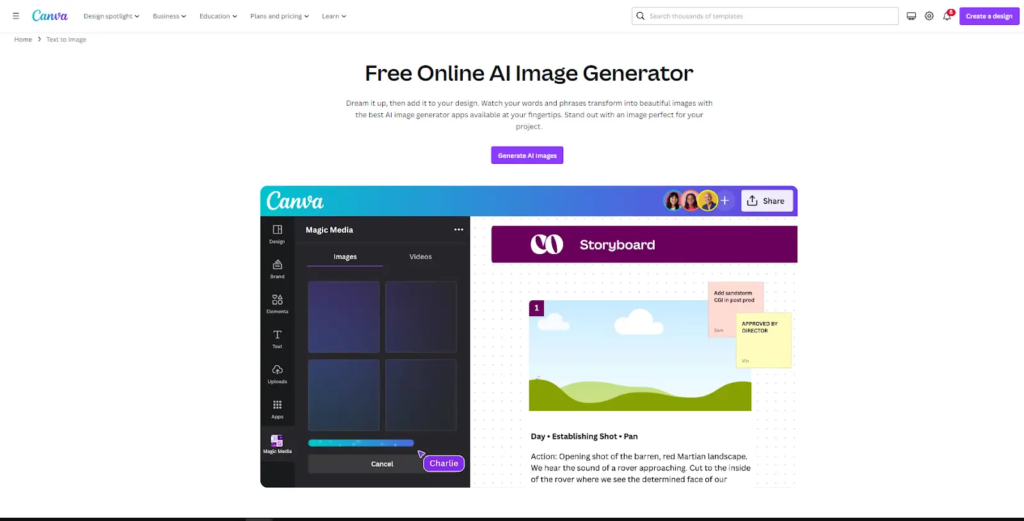
Canva AI offers free picture creation for up to 50. A Canva Pro Plan user can create 500 photographs for $10 per month ($119.99 annually), or $14.99 per month.
Canva, a renowned online graphic design tool, allows users to create visually appealing graphics, social media photos, presentations, and much more because to its extensive AI capabilities.Although “Canva AI” is not a standalone AI solution, the company has incorporated AI into the platform to enhance the user experience and speed up the creative process.
AI powers the advantages and performance of Canva highlighted below:
- Concepts for designs: Canva offers its users templates and design concepts according to their preferences using AI algorithms. After that, users can fast create designs that satisfy their requirements. Accessible typefaces, color schemes, layouts, and other components complement the user’s selected design style.
- Background Remover: The website offers artificial intelligence-based solutions so that customers may quickly remove backgrounds from photos and apply clean or customized backgrounds to their projects.
- Photo Enhancements: With software driven by AI, users can change the brightness, contrast, saturation, and impacts of images.
- Brand Kit: The Brand Kit tool in Canva uses AI to help users stay true to their brand by suggesting colours, fonts, and design elements that are in line with their brand.
- Magic Resize: The AI-powered Magic Resize tool in Canva lets users change the size of designs or graphics instantly so they work on different social media sites or in different print formats.
Canva’s easy creative tools and intuitive design, which seamlessly integrate AI capabilities, are extremely popular. Canva offers its consumers innovative and useful ideas and tools, which simplifies the designing process.Users of Canva may quickly adjust the scale of designs or photos so they appear on various print media or social media platforms thanks to the AI-powered Magic Resize function.
11. Shutterstock
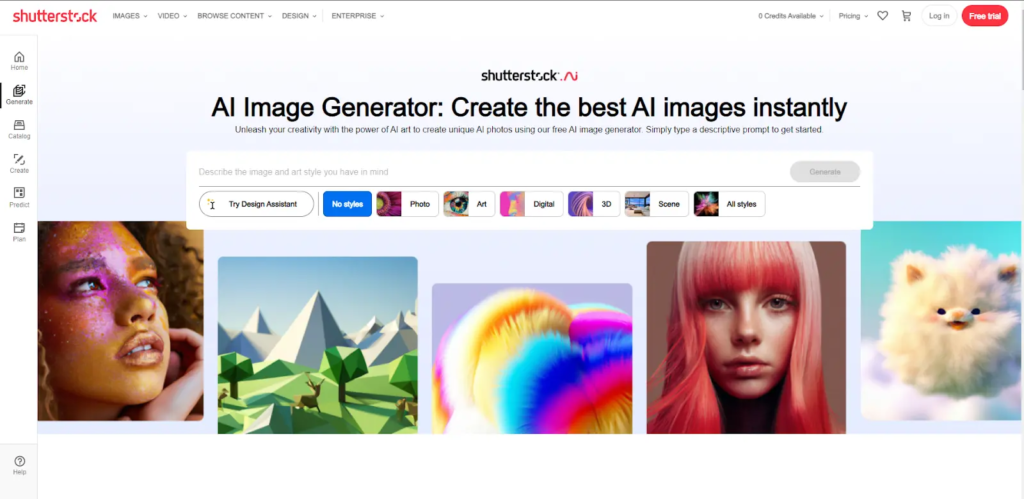
Shutter Stock There are bundles available if you need extra credits; a 10-credit membership package costs $29 a month.
While well-known stock media business Shutterstock used AI to enhance its offerings in a number of ways, the “Shutterstock AI Image Generator” was not a formal tool.Maybe Shutterstock used AI to improve search results and provide customers more features.
Broadly speaking, AI drives the following platform functions:
- Sending in a sample picture helps AI algorithms find similar ones. Search results from this look visually the same as those using keywords.
- Search history and preferences of a user are searched by recommendation algorithms to find suitable images. Users may discover fascinating things in this method.
- Artificial intelligence-driven algorithms that mix and classify photographs based on their content facilitate search and discovery of them.
- Concepts for photo manipulations AI algorithms can recommend well selected picture libraries or user-specific image ideas based on user activity or preset parameters.
- Skillfully used AI-based algorithms can support different file formats or crop and scale photos to improve composition.
Effectiveness of the AI-powered services at Shutterstock is often defined by accuracy, utility, and usability. By making photo editing, content discovery, and searching easier, these technologies seek to enhance the whole experience of clients.
12. Generative AI picture by Getty Images
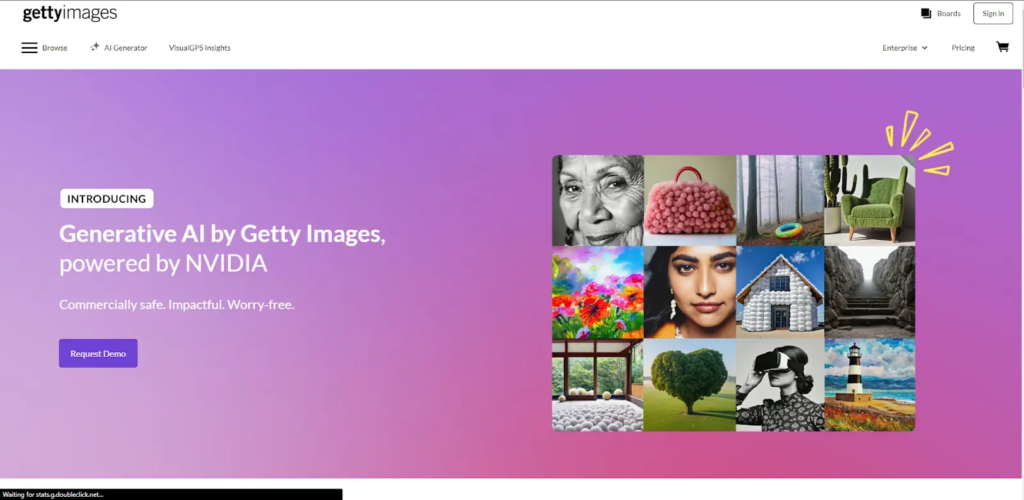
Customised pricing are available.
Renowned stock photo company Getty Images was researching and using generative AI technologies to enhance its offerings. Getty Images had been leveraging AI-powered technology to enhance search, expedite image processing, and even look at generative models for content creation or enhancement.
Getty Images uses generative artificial intelligence most likely a large number and include:
- Image augmentation: is the use of AI techniques to raise the standard, appearance, and use of visual material for consumers.
- Content Creation: Considering employing generative models to combine or create new visual material, maybe real photos or graphics depending on user input or predefined criteria.
- Applications of generational AI: are being made to improve photo search, which helps users find more diversified and relevant content by identifying visual patterns or similarities.
- Customization: AI-powered suggestions can assist to better tailor user experiences by displaying users photos according to their interests or past interactions with the system.
How well Getty Images’ Generative AI features work might depend on how well they can provide high-quality, relevant, and varied visual content and how well they can make search functions work faster and more accurately.
13. DeepArt Effects
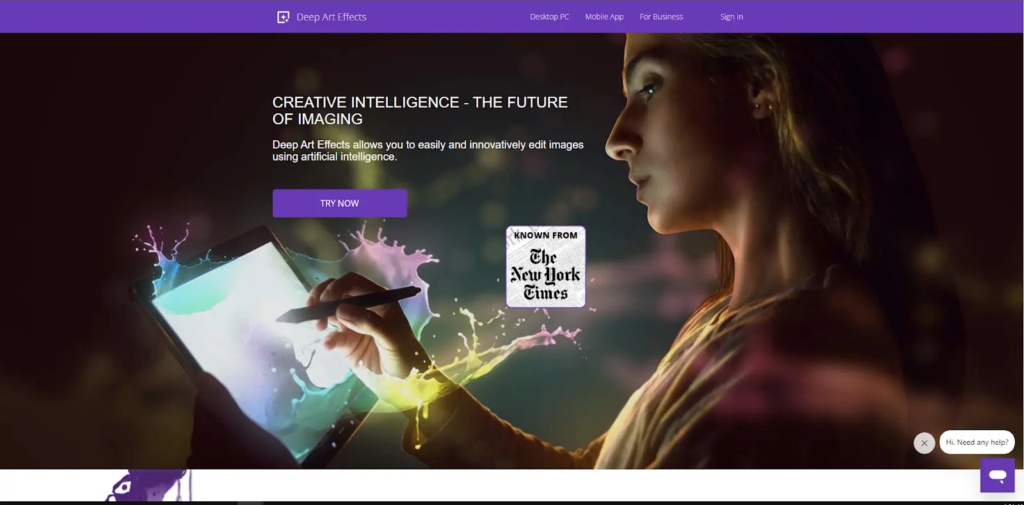
Prices: A subscription for one month costs $9.90, for three months it costs $25–$8.33/month, and for a year it costs $80–$6.66/month. There is a one-time fee of $129 that covers everything, such as new art filters, free software patches for minor versions, and free support.
Artificial intelligence (AI)-powered DeepArt Effects app lets users turn their photos into works of art by adding different art styles and filters. Deep neural networks are used to look at images and change how they look in the way of well-known artists, art movements, or custom patterns.
DeepArt Effects is best known for its ability to turn everyday photos into beautiful works of art that look like famous paintings by popular artists like Van Gogh’s “Starry Night,” Picasso’s cubism, or others.Users of the program have a large selection of styles to select from or they can create their own.
Usually, users just need to upload pictures and select the art style they wish to employ to for the program to operate.The AI algorithms then use the chosen style to produce unique and personal artworks from the images.Users may preview their modified images and make any required adjustments before saving or sharing them.
14. PicsArt
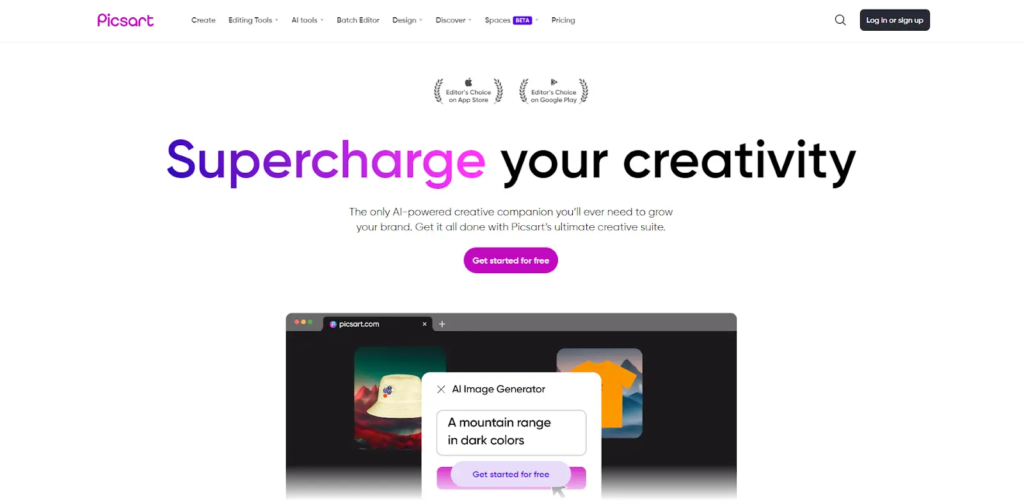
All of the AI tools are yours to use limitlessly for $5 a month.
Popular and adaptable smartphone app PicsArt allows you to create art and edit photographs. It has many tools and features for editing photos, making collages, and making digital artworks. The programme is known for having an easy-to-use interface and many artistic features that can be used by both beginners and experts.
The efficiency of the app is defined by its many features, such as:
- Photo Editing: PicsArt has a lot of editing tools that users can use to improve photos, add text, change colours, apply filters, and make artsy effects.People can alter their photos significantly using this.
- Users of its collage maker: can combine many images to create artistic collages. It provides a wide range of layout, background, and sticker designs so that users may personalize the collages.
- Tools of Creativity With PicsArt’s many artistic tools: which include brushes, drawing, and painting functions—users may either add artistic touches to photographs or start from scratch and create digital artwork.
- Effects Driven by AI: The app has AI-powered features that automatically edit movies, create intelligent recommendations, and add effects according to the user’s preferences or the material they are editing.
- Community & Sharing: PicsArt has a robust community component that enables users to participate in projects, discover inspiring material, share their work in the social network of the program, and connect with the art of other users.
PicsArt has received favorable feedback for its simplicity of use, availability of tools and effects, and adaptability to creative demands. It is popular among those who require an easy-to-use tool for photo editing, creative output, and social media engagement.
15. Vance Art Maker with AI
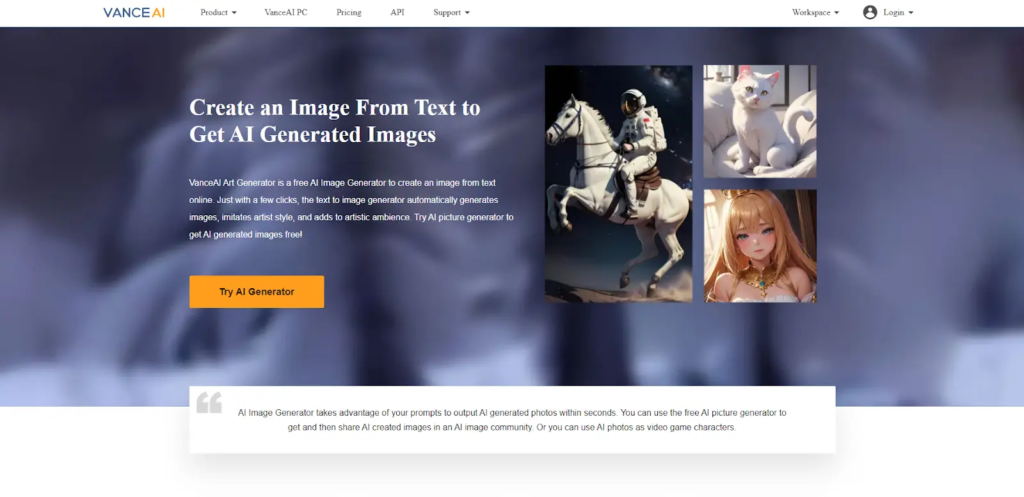
Prices for the Vance AI Art Generator are $5 for 100 credits and three images are free each month.
With the help of the AI-powered Vance AI Art Generator, images are transformed into works of art by the application of various styles, filters and effects.Modern neural network technology on the website allows users to produce artistic interpretations of their digital or photographic images.
Some of the most important parts of Vance AI Art Generator could be:
- Styles of Art: The platform has many styles of art that are based on well-known artists, art trends, or custom patterns. People can use these styles on their photos to make a wide range of interesting works of art.
- Image Enhancement: Vance AI could offer tools to improve pictures before adding artistic effects. These tools could let users change colours, contrast, brightness, or get rid of flaws to get better results.
- Customisation and Control: Users may be able to fine-tune the amount of artistic effects that are added to their photos, giving them more freedom and control over the end result.
- Accessibility: The platform might have an easy-to-use design that makes it simpler to turn pictures into works of art, suitable for both new and experienced users.
Vance AI Art Generator’s performance is usually judged by the number and quality of artistic styles it offers, how well it transfers styles, how easy it is to use, and how much users can customise it. Users like AI art generators like Vance AI because they can quickly and easily turn photos into one-of-a-kind works of art that stand out.
How can you get paid to use an AI to make art?
A “starving artist” is an artist who makes art because they love it and not because they want to make money from it.
But getting paid lets you make more art and forget about the stress of just living. It’s exciting and life-changing to be recognised for your talent and be praised as an artist.
There are several possible ways to make money with an AI art creator, such as:
- AI-made art is being sold as prints or digital copies in stores and online.
- Taking requests to make AI-generated art for people.
- letting people use art made by AI in ads, design, and other business settings by paying for licences.
- Making custom AI art producers and selling them to people or businesses.
- Putting AI-made art into a bigger project, like a movie or video game, and making money from that project in the usual ways, like selling tickets or in-app purchases.
Information and a warning
It’s important to keep in mind that selling art made by AI isn’t always legal. This is because it’s not always clear who owns the rights to the art: the AI, the person who made the AI, or the person who made the art?
We’re going to new places, and you have to choose whether to ask for permission first or ask for forgiveness later.
People who are entrepreneurs and artists often break the rules and what people think is acceptable.
Uber broke a lot of rules, but people liked their idea, so they kept going. It fixed a problem that a lot of people were having trouble with. It put people who were stuck in the past and stuck in their ways to the test.
We all need to get things done now and then!
Now go on your artistic journey.