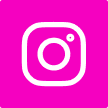Six ways to run more than one website on the same platform
Have you ever wished you could run more than one website on the same platform? If that’s the case, you probably took the time and did the research to look at all of your choices. A lot of different solutions, their prices, and how they meet the wants of a small business are also likely things you came across.
In the end, businesses, brands, and even individual bloggers and content creators who want more control can handle multiple websites from the same platform.
On the last point, even companies that plan to use multiple websites for their business model or infrastructure don’t always know what they need until they start. In times like these, it’s important to know not only what choices you have, but also how the world and the technology that your online business depend on will be changing.
Trends are always changing in the business world when it comes to website control tools. This is very clear from the recent news that Adobe is ending support for Muse and Business Catalyst. These site builders may not be the most well-known in the world, but these changes will definitely have an impact on a lot of websites and online businesses that use them.
Your brand can suffer greatly if the administration or online software that powers your website or company disappears or changes. Something terrible happening and you being clueless about where to start is the last thing you need.
Some other approach has to exist. It transpires that running several websites with the same technology is possible in better methods. Everything from posting fresh content to controlling comments to configuring new tools may be done without having to navigate between browser tabs or login screens.
Now let’s begin…
1. Dashboard for MainWP

Take care of several websites – picture 1
WordPress is one of the most well-known content management systems on the Internet right now. Millions of people all over the world use it. It’s best known for running many different blogs about many different topics, but it can also be easily changed to work for forums, e-commerce, landing pages, business sites, social networks, and many other things.
WordPress.org, on the other hand, requires you to log into each site separately. This also means you have to change themes, update plugins, write content, manage media, and do other things for each site individually. Most definitely a “smarter way to manage your WordPress sites” is with MainWP.
It’s easy to connect MainWP to WordPress sites that you already have set up or that you’re making from scratch.Install the MainWP Dashboard app only. Following the linking of your websites to your MainWP page, the MainWP Child Plugin is installed. Once linked, you may browse and control every one of your websites from a single dashboard.
Not only does this include managing content from one place, but it also includes managing users, data backups, plugins and themes, tracking uptime, and even security and vulnerability checks. You can become a member of MainWP for $29.99 a month, $199.99 a year, or $399 for life. You can use MainWP on as many sites as you want.
2. Hosting for WordPress by Bluehost
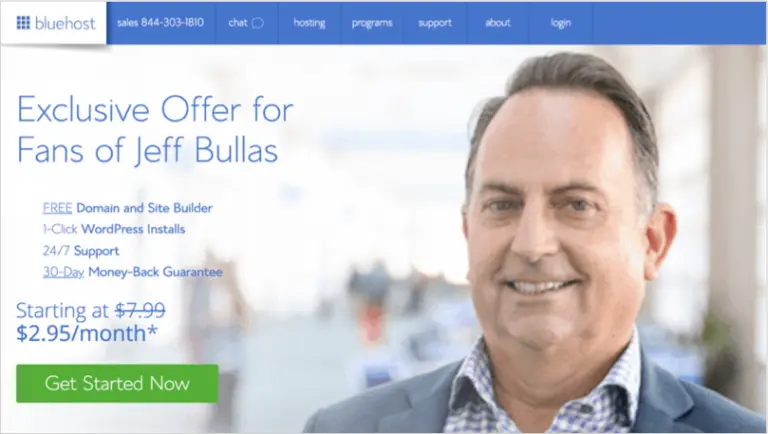
Take care of several websites – picture 4
Many advanced and pricey hosting options are available for top-level speed, tracking, e-commerce, and payment processing.Still, most bloggers and those wishing to launch their own websites do not require all of these capabilities.
In such case, it can be simpler to get a domain name and a shared web hosting package and get started building your website. An option like Bluehost can be useful in this case. Along with being far less priced, it has all the features and utilities you need to manage numerous websites at once.
Bluehost may be used in a few different ways at start. First off, registering grants you a free domain name. What sort of account you want is your next choice. The simplest package begins at $2.95 a month if all you need is one website. But if you want to use the same plan for more than one site, you will need to choose the PLUS or PRIME plan. If you buy one of these later plans, Bluehost will give you everything you need to run multiple sites and grow your business, brand, and site traffic at the same time.
3. Duda Platform for Site Management and Design
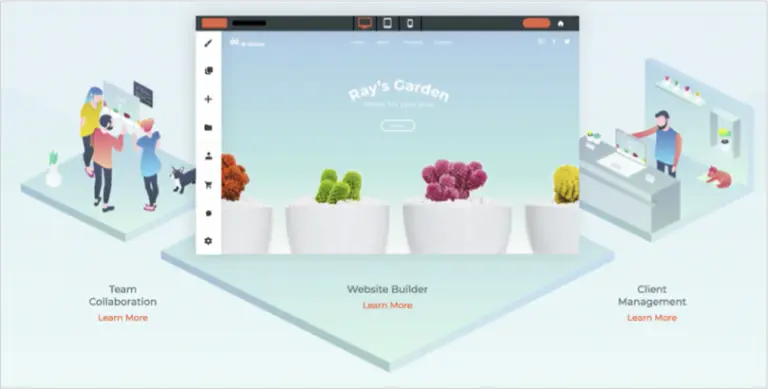
Take care of several websites – picture 2
What if you care more about the branding and online marketing of your business, like making sure you have a great site design and a strong online presence? Duda is a great way to quickly and easily build “beautiful, conversion-driving websites” and keep track of multiple sites that are all working towards the same goal.
Duda claims to have the “fastest website builder out there.” It won the PC Mag Editors’ Choice Award and is optimised for Google PageSpeed. You may want to quickly and easily make a lot of landing pages for one or more projects. This can be especially helpful for landing pages. These sites should look good, and they should also be set up to get people to buy.With a platform “optimized for speed and efficiency,” Duda enables you to “build beautiful sites at scale.” Even for those without much computer experience, some claim that you can create and launch a new website in less than an hour.
Duda has a simple drag-and-drop interface for designing websites, the ability to change every element for each device, a tablet editor with a touch-friendly design so you can build your sites on the go, more than 100 font styles to suit almost any style, a developer mode for more control and flexibility, parallax effects, page duplication, a widget builder, a huge library of responsive website templates, and robu The tools for working together as a team are also very amazing.
And the best part is that the homepage will let you see and control all the sites you make with Duda. There are a lot of key settings in one place, so you don’t have to go from one interface to another. There’s also a useful “snapshot” of every site that is updated every day, and it’s easy to save any of your sites as a template that can be used for new ones.
Duda is different from other companies because it’s more than just a site builder and tool for handling multiple sites from one place. It also has tools for managing clients and working with a team. Every 17 seconds, a new site is made on the Duda platform. This shows that there is a growing need for a solution like this for agencies, not just for regular site builders. They have made a tool and solution that works great for agencies, digital publishers, hosting companies, and everyone else.
Duda’s Pro plan costs $9.75 a month for each site, plus $249 a year for full access to the platform.
4. GoDaddy Pro Sites
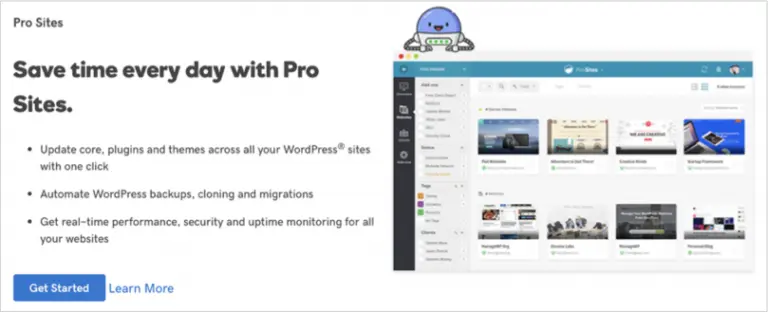
lets you manage more than one website (picture 3)
As a domain and web host, GoDaddy has become a well-known brand, even among people who don’t know much about how to make and run a website. Getting a domain name from GoDaddy is pretty standard, which is why so many people do it. The company also provides a number of other services that are tied to domain registration.
If you’re already a GoDaddy user and want to take your business to the next level, you might want to think about becoming a GoDaddy Pro. The best part is that GoDaddy Pro is free, even though it’s called “Pro.” You can use a number of free tools to help you run your business and keep track of your clients.
Of course, one of the best things about GoDaddy Pro is that it lets you easily handle multiple websites from one place. The “one-click” access to all of your sites makes boring administrative jobs like updating the WordPress core easy. You can also set up automatic backups to the cloud (or local downloads) for your sites. Safe Updates let you set restore points before you update your sites, and you also get one-click restores, an uptime watch, and more.
If you run an agency with multiple clients, GoDaddy Pro is very useful because it lets you handle DNS, set up hosting, set up email, and more for all of your clients from a single dashboard. You can also get special deals and credits when you buy things for your client from the same dashboard.
5. CMS Commander
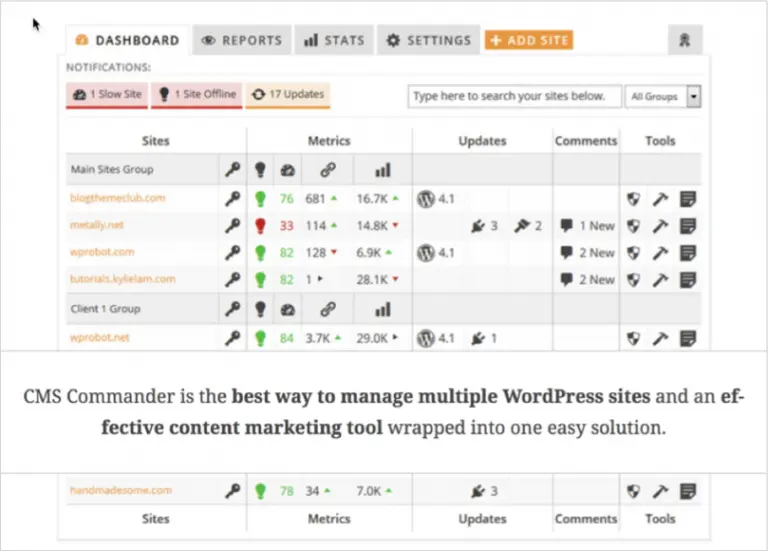
lets you run different websites—picture 5
CMS Commander is another great choice for managing WordPress sites. It is a set of tools designed to help you sell your content effectively. You can see what’s going on with all of your sites from your dashboard, which shows you what changes are available, how many new comments you’ve gotten, and other things. Key metrics like traffic and backlinks are shown.
The sites can be put together to make control easier. Let’s say you’re in charge of several websites for different clients. For each of these clients, you can make a group so that nothing gets lost. Another option is to put your websites into groups if you have more than one and they are in different niches or businesses.
It says that CMS Commander gives you “complete control” over all of your sites and lets you “manage posts, new comments, drafts, users, and much more in bulk.” Like other products in this category, CMS Commander makes it simple to quickly update WordPress, plugins, and themes. It also lets you make regular backups and restore them with just one click. If you want to start new projects, it’s also easy to copy whole sites.
Since this is more of a content promotion tool, it’s great that it works with over 20 well-known services, such as Amazon, Rakuten LinkShare, Flickr, Vimeo, Google News, Rotten Tomatoes, Expedia, eBay, and YouTube. You can then use that content to post it all at once or schedule it to happen at regular times so your sites always have new content.
Prices range from about $8 a month for managing up to five websites to $125 a month for managing up to 400 websites. You get two months for free if you pay for the whole year at once.
6. Move and drag Site builders
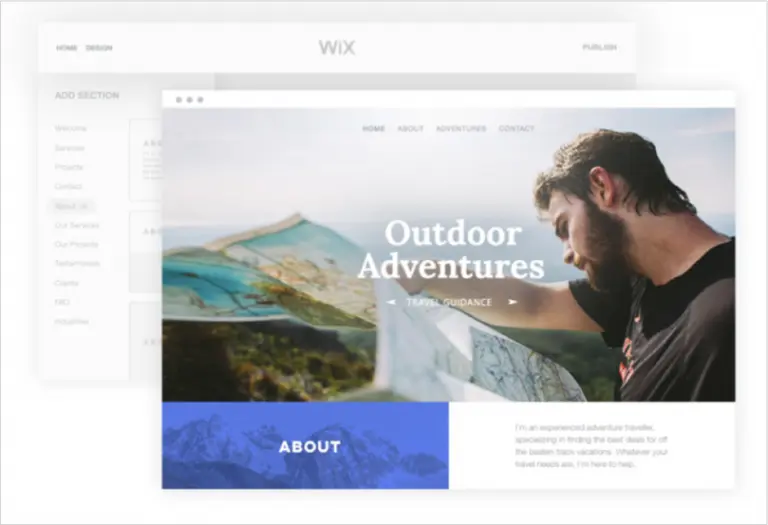
take care of many websites (image 6)
You’ve likely seen Wix ads, either online or in person. Wix really wants to stress how easy it is to use their tool to make “stunning” websites, based on the language they use in their marketing materials. You can start right away for free.
Weak or strong technical skills? Wix has a website builder that fits your skill level and comfort level. For beginners, there’s Wix Artificial Design Intelligence (ADI). For those who want a little more power, there’s Wix Editor. And for those who really want to get into the details of site design, there’s Wix Code.
You can start with one of more than 500 models and then change it as much or as little as you want. Each template is already mobile-friendly, and the drag-and-drop layout makes it easy to make changes. If you’d rather have Wix ADI make the website for you, it will ask you a few easy questions to get an idea of the style you want, and then it will make the website with pictures and text. You can change as much or as little as you want from there.
With Weebly, you can only have one domain name per deal. With Wix, you can make as many sites as you want with just one account. As long as you log in, you can make changes and updates to all of them. Otherwise, the sites are completely different from each other. But each site needs its own Premium Plan.
You get 500 MB of storage, a Wix subdomain, safe hosting, and as many pages as you want with the free plan. If you want to use your own name, you’ll need to pay extra for a Premium Plan. The most basic plan costs $5 a month. The most popular paid plan is the $14/month unlimited plan, which comes with 10 GB of storage, a free domain name, and endless bandwidth.
You now have control over how powerful your site is.
When it comes to website management tools, the business is making great strides and moving in the right way. More and more people and businesses are making more than one website and running their own ad companies. Because of this, it’s important to make sure your site has the tools and solutions it needs to grow and improve over time.